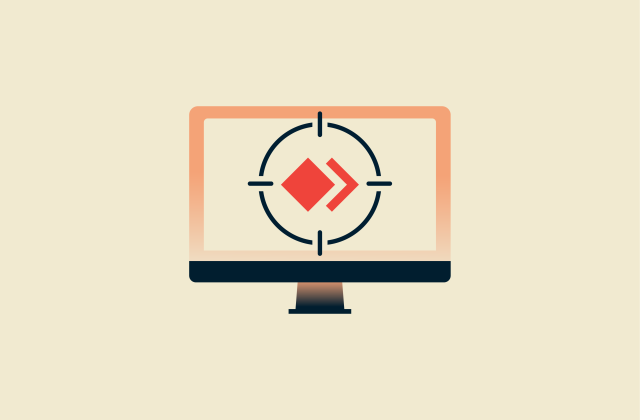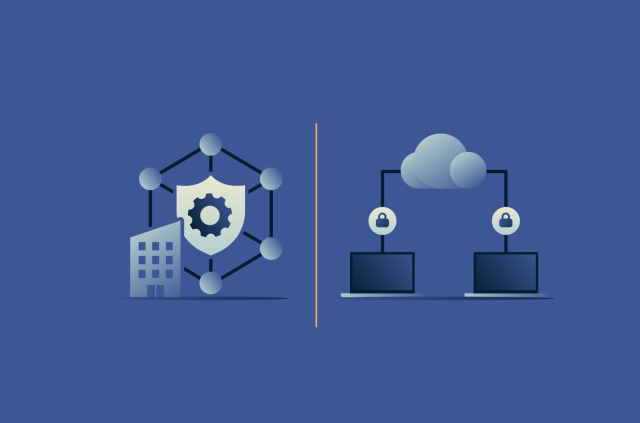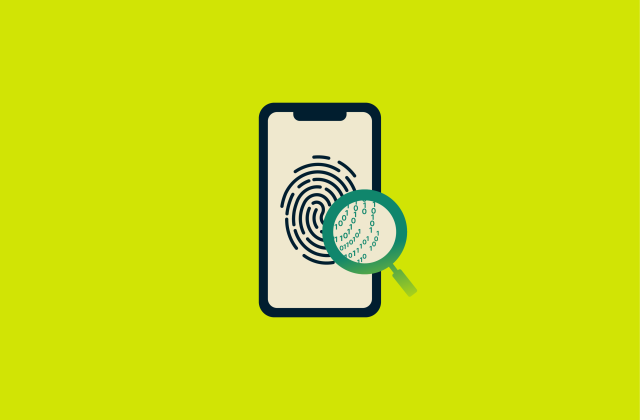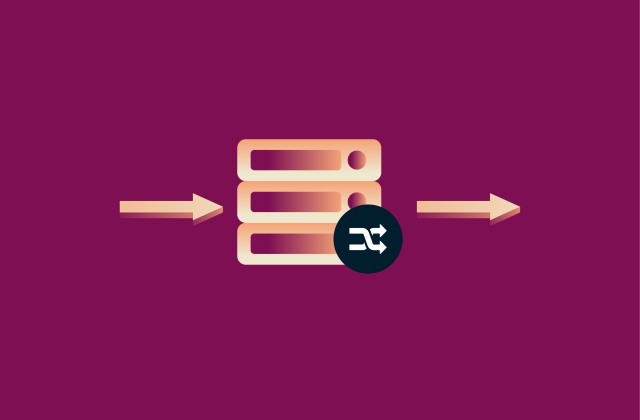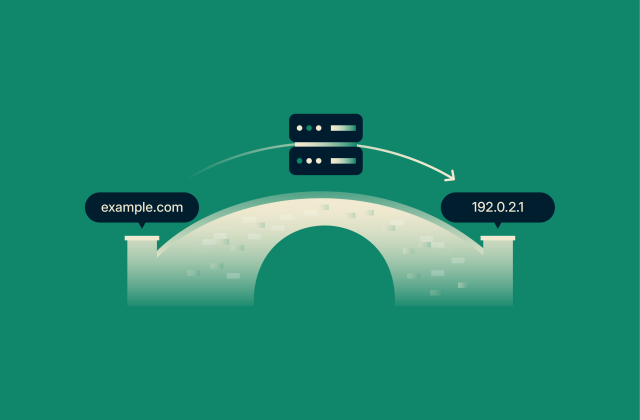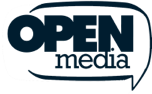Anycast DNS guide: Everything you need to know

Anycast Domain Name System (DNS) is a routing and network addressing technique that allows multiple servers to share a single IP address. When a DNS query is made, it’s automatically routed to the server that is topologically closest or offers the lowest latency.
Because of this, anycast DNS can deliver faster and more resilient performance than a traditional unicast DNS server setup, where each IP address corresponds to a single server.
In this guide, we’ll explore how anycast DNS works, what the benefits and limitations are, and how it compares with other routing methods.
What is anycast DNS?
Anycast is a routing technique that automatically distributes incoming requests to the topologically closest or lowest-latency available server, and anycast DNS refers to DNS servers that use this technique.
In an anycast network, multiple servers are configured to use the same IP address. This creates a distributed network that responds faster and balances inbound traffic more efficiently across multiple servers than traditional single-server setups.
The key principles are proximity and availability: if the nearest server in an anycast network is offline or operating at full capacity, the system automatically directs traffic to the next available server. This approach delivers consistent performance and a reliable user experience.
Anycast also strengthens DNS resilience. When servers go offline for maintenance or experience technical issues, anycast seamlessly redirects their traffic to nearby functioning servers.
How does anycast DNS work?
The DNS is like the internet’s phonebook, translating domain names (like www.example.com) into the numerical IP addresses computers can use to find a corresponding domain. Anycast optimizes this process by routing DNS requests to the most appropriate server based on network proximity and latency.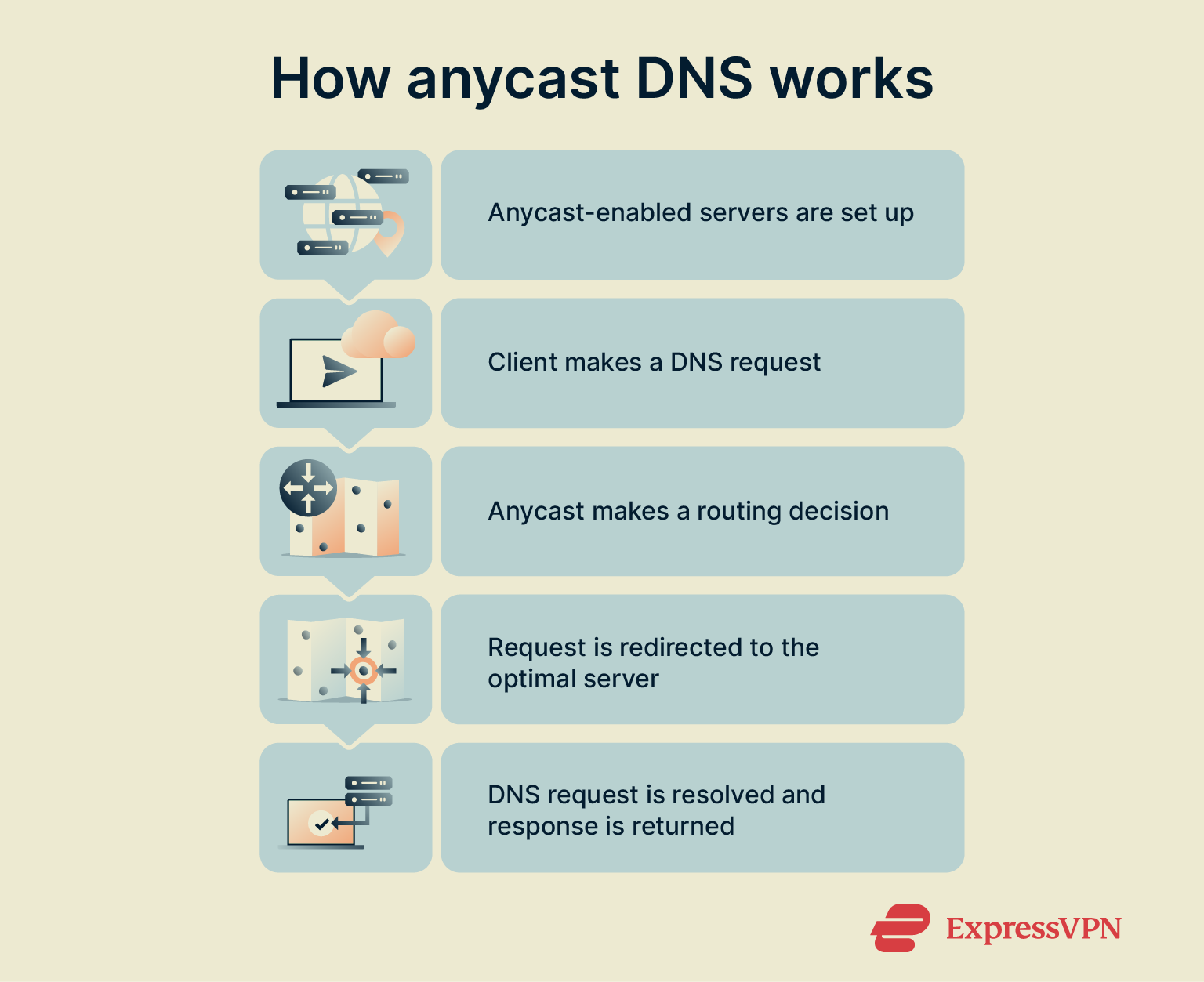
Here’s a quick breakdown of how it works:
- Anycast-enabled servers are set up: Multiple DNS servers are set up globally and assigned the same anycast IP address. These servers can act as DNS resolvers.
- Client makes a DNS request: A user sends a DNS request to the anycast IP address.
- Anycast makes a routing decision: Anycast receives the user’s request and determines the best server to handle the request.
- Request redirected to optimal server: Anycast sends the user’s request to the best available server.
- DNS request resolution: The target server resolves the DNS request and returns a response (IP address) to the user.
Importance of the Border Gateway Protocol (BGP) for anycast DNS
The Border Gateway Protocol (BGP) is the internet’s main routing system, and it’s used by networks around the world to decide how data travels between them. It doesn't look for the shortest physical distance but instead chooses the best available route based on network policies and path preferences.
In an anycast DNS setup, multiple servers in different locations all advertise the same IP address using BGP. This allows BGP to route each user's request to the server with the most efficient path. In other words, while anycast creates the shared IP address model, BGP makes it work, directing traffic to the best destination without the user needing to know where that server actually is.
How anycast works with IPv4 and IPv6 addresses
Anycast functions with both IPv4 and IPv6 addresses, and the core routing behavior (delivering traffic to the nearest server) is the same in both.
However, the addressing model differs slightly. In IPv6, anycast is supported in the architecture itself, and there’s a defined anycast address within the IPv6 structure. On the other hand, IPv4 lacks this formal definition. However, anycast is widely used and deployed in both protocols using the same underlying routing method (BGP).
In practice, deploying anycast in IPv4 and IPv6 follows similar steps, and most DNS providers run dual-stack anycast, meaning they can manage both IPv4 and IPv6 traffic seamlessly.
Anycast vs. unicast, multicast, and broadcast
Anycast is one of the four major IP addressing and network routing techniques used in communication systems. Here’s how it compares against unicast, multicast, and broadcast networks.
Anycast vs. unicast: The key differences
The main difference between unicast and anycast lies in how IP addresses are assigned and routed. In a unicast setup, one IP address corresponds to a single server, and all client requests are routed to that server regardless of where users are located.
In contrast, anycast allows multiple servers in different geographic locations to share the same IP address. Network routing (via BGP) ensures that each user’s request is sent to the nearest or most efficient server.
This means anycast can reduce latency and improve performance by serving users from the closest server available. It also offers increased resilience against certain types of distributed denial-of-service (DDoS) attacks. Since multiple servers share the same IP, all incoming traffic is distributed across the network. This reduces the likelihood that a single server will be overwhelmed. While not a complete defense on its own, anycast is a powerful component of DDoS mitigation strategies.
The table below summarizes the key differences between unicast and anycast networks.
| Unicast | Anycast | |
| Servers | One | Multiple (global) |
| Speed | Slower (over distances) | Faster |
| DDoS resistance | Low | High |
| IP address-server mapping | One-to-one | One-to-many |
| Single point of failure | Susceptible | Resistant |
| Setup | Straightforward | Complex |
Anycast vs. multicast: One-to-any vs. one-to-many
Anycast and multicast serve different purposes in network routing. Anycast directs requests to the best available server within a group sharing the same IP address, while multicast is designed for one-to-many communication. A single data packet sent to a multicast IP address is delivered to all devices that have joined that multicast group.
Multicast is commonly used for live video streaming, conferencing, or real-time data feeds, where the same information must reach multiple recipients simultaneously. Unlike multicast, anycast is not for broadcasting; it routes requests efficiently, helping distribute load across a global infrastructure.
Anycast vs. broadcast: The one-to-all approach
Unlike anycast, broadcast systems operate only on a local network segment. When a device sends a broadcast message, every device on that local network receives it, whether it asked for it or not. This is commonly used for device discovery, but it's not suitable for internet-wide services. In fact, routers typically block broadcast traffic from crossing network boundaries.
Unlike broadcast, anycast sends requests to a single server, making it far more scalable and efficient for services like DNS. While broadcast works well in small, local networks, it would be disruptive and inefficient if applied to global services.
Benefits of anycast DNS
Anycast DNS offers some key advantages over traditional unicast DNS setups, primarily in the areas of performance and security.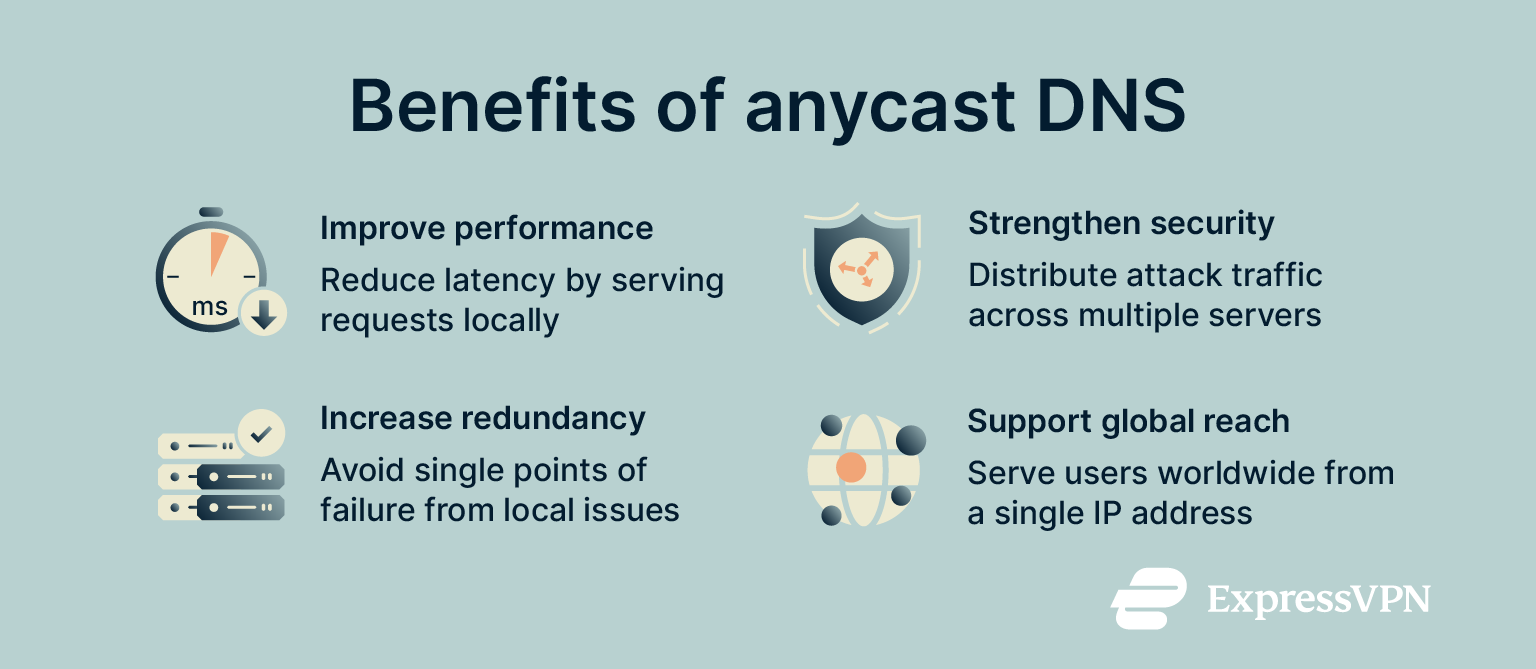
Performance improvements
Anycast DNS improves performance by routing user requests to the nearest available server. This is not necessarily in terms of physical distance but based on the most efficient path through the internet’s routing infrastructure. This helps reduce latency and speeds up DNS resolution times, especially for globally distributed users.
It’s like ordering food from a chain of restaurants using a single mobile app. You don’t choose the location; the system automatically sends your order to the branch that's best positioned to deliver it quickly.
Similarly, with anycast, multiple DNS servers share the same IP address, and the network routes each request to the server that's "closest" in terms of routing. This way, users typically connect to a nearby server without even realizing it, leading to faster load times and a smoother online experience.
Enhanced security
By distributing traffic across multiple servers sharing the same IP, anycast improves resilience against cyberattacks.
During a DDoS attack, for example, a single server in a unicast setup would quickly be overwhelmed by the volume of traffic. But with anycast, the attack traffic is routed to multiple nodes. This helps limit the impact on any one location and keeps more of the DNS infrastructure online and responsive.
Reduced attack surface
Because all servers in an anycast setup share the same IP, attackers can't easily target a single vulnerable server. Their traffic gets routed to the nearest server (based on network topology), and if that server is overloaded or taken offline, traffic is automatically rerouted to another node. This dynamic behavior makes anycast DNS harder to take down and more resilient against large-scale attacks.
Redundancy and failover
Anycast DNS helps reduce single points of failure by allowing multiple geographically distributed servers to share the same IP address. If one server becomes unavailable due to an outage, maintenance, or hardware issues, traffic is automatically rerouted to the next closest available server. This has the following advantages:
- Automatic failover: When a server or region goes offline, it stops advertising its route to the shared IP. The network then routes new traffic to the nearest healthy server without needing manual intervention or DNS updates. This makes failover pretty seamless and fast.
- Global resilience: Because anycast networks operate across multiple locations, local outages (e.g., in a single data center or country) don’t affect the entire service. Other servers in the network continue to answer requests, maintaining service availability for users.
- Maintenance without disruption: Servers can be taken offline for maintenance, upgrades, or scaling without affecting users; requests are simply routed to other nodes still announcing the IP. This enables safer, more flexible infrastructure management.
Maintaining a global business presence
Anycast DNS lets businesses serve users worldwide without managing separate DNS records or IP addresses for different regions. Instead, multiple servers in data centers around the world are configured to share the same anycast IP address. This means client requests can be automatically routed to the nearest available server, reducing latency and improving performance for users, no matter where they are.
If a server in one region becomes unavailable, routing protocols (like BGP) simply shift traffic to the next closest operational server. This reduces the risk of downtime and ensures service continuity without needing manual DNS changes or complex failover mechanisms.
Many global platforms, including major DNS providers and content delivery networks (CDNs), rely on anycast to ensure fast, consistent performance at scale.
Applications of anycast DNS
Organizations use anycast DNS to enhance the performance, resilience, and scalability of internet infrastructure across several key areas.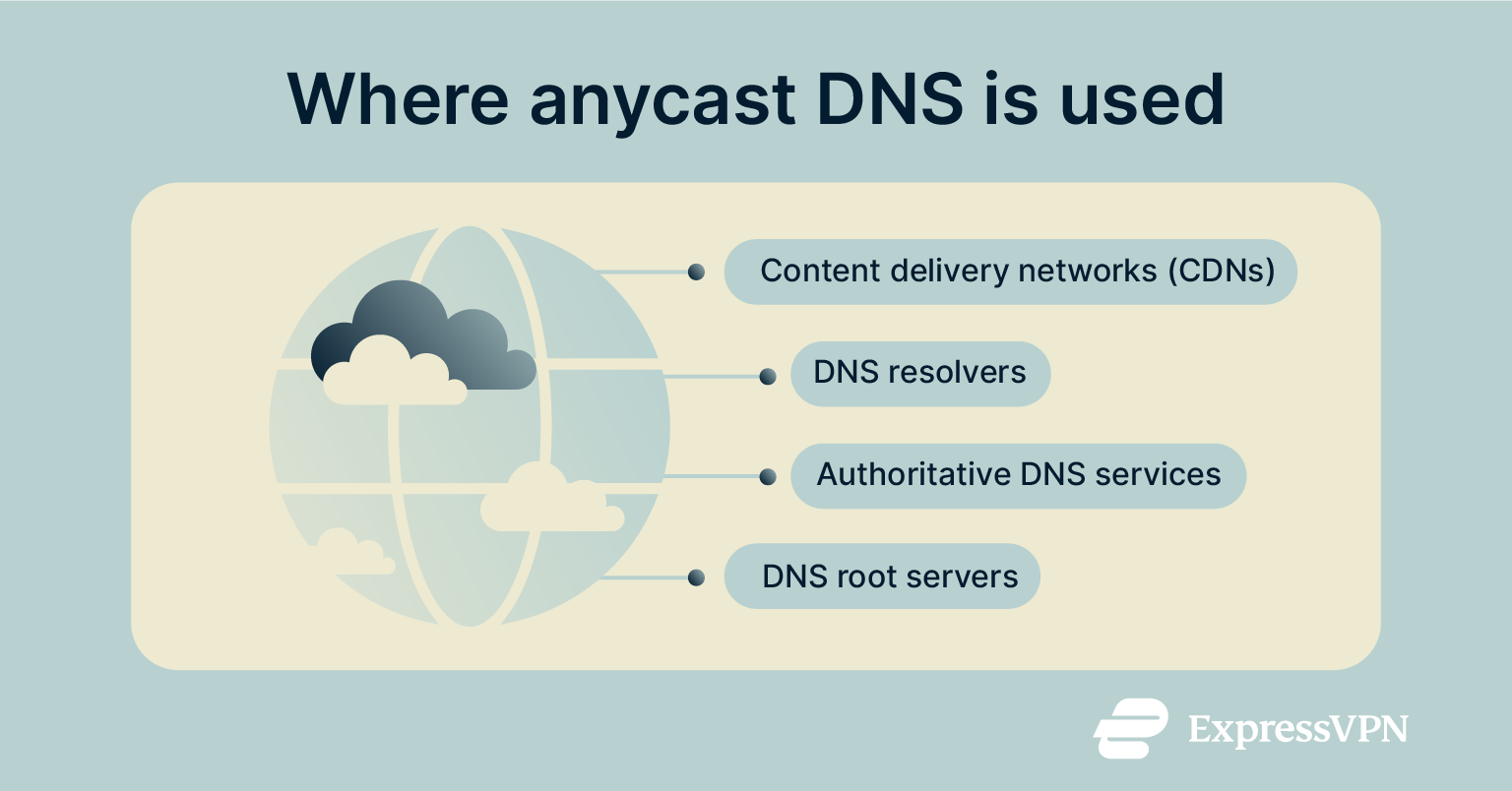
Content delivery networks (CDNs)
CDNs are globally distributed systems that deliver internet content like web pages, videos, and images from servers closer to the end user. This proximity reduces latency and speeds up content delivery.
Anycast simplifies CDN infrastructure by allowing all edge servers to share the same IP address. As a result, user requests are automatically routed to the nearest available server. This improves performance, reduces complexity, and increases fault tolerance.
CDN providers also use anycast to help balance traffic across edge servers, minimizing the risk of overloading a single location. Many CDNs offer managed DNS services as well, and by using anycast for both content delivery and DNS resolution, they can maintain service availability during traffic surges or DDoS attacks. While anycast doesn’t block attacks, it can help distribute and absorb traffic, reducing the impact on any one server.
DNS resolvers
DNS resolvers are often the first point of contact in a DNS lookup: they receive user queries and forward them to other DNS servers to retrieve the correct IP address.
Using anycast, resolver operators can deploy multiple instances of the same resolver IP globally. If one server becomes unavailable, routing protocols will shift queries to the next closest healthy server. This minimizes latency and helps ensure consistent DNS resolution, even under high load or during localized outages.
Authoritative DNS services
Authoritative DNS servers provide the final answer in the DNS lookup process, supplying the IP address for a requested domain.
These servers can receive massive volumes of queries, especially for popular or high-traffic domains. Anycast lets providers deploy multiple instances of the same authoritative server across different regions. This distributes query load automatically and provides geographic redundancy, ensuring fast response times and high international availability.
DNS root servers
DNS root servers sit at the top of the DNS hierarchy and handle foundational queries for domain resolution.
Originally, the DNS root was limited to 13 IP addresses, each associated with a single server. As internet usage grew, this model couldn't scale. Today, anycast enables each of these root server IPs to be served by hundreds of servers in different locations around the world. This allows billions of users to query root servers without overwhelming them and ensures reliable DNS resolution even at a massive scale.
Challenges and limitations of anycast DNS
While anycast DNS offers significant advantages, implementation requires careful consideration of several technical and logistical challenges.
Initial setup costs
Anycast DNS is more expensive than the simpler unicast DNS setup. This is due to the extra complexity (and technical expertise) involved and costs related to adding compatible DNS servers, implementing and testing an appropriate BGP, and maintaining a global network with multiple endpoints.
However, global businesses often see these costs offset by better network performance, improved resilience against single points of failure, and a seamless end-user experience. That makes anycast a cost-effective solution in the long term.
BGP routing instability and security concerns
The BGP underpins anycast routing by allowing multiple servers to advertise the same IP address from different locations. Routers then direct user traffic to what appears to be the "closest" or most efficient server, based on BGP path selection.
However, BGP isn’t inherently secure and can be exploited through attacks like BGP hijacking or route leaks. These attacks can redirect user traffic to incorrect or malicious destinations, resulting in service outages or security risks.
What’s more, BGP routing decisions depend on factors like path length, network policies, and peering arrangements. As a result, users in the same region might be routed to different servers. Without careful configuration and monitoring, this can lead to uneven performance or instability in user experience, particularly if the network isn't optimized for consistent routing behavior.
Reduced control over the user path
One of the trade-offs of anycast DNS is reduced control over which specific server handles each user's request. Because anycast relies on BGP to route traffic to the optimal server from a network perspective, users may be directed to a server in a different geographic region even when a closer server is available. This happens because BGP decisions are based on network topology and routing policies, not physical proximity or administrative intent.
While this often results in faster DNS resolution, it can complicate compliance or service delivery in cases where strict geographic control is needed. For example, content delivery regulated by regional licensing, user data subject to local privacy laws, or services customized by country may require more precise control over user-to-server routing than anycast alone can provide.
Troubleshooting anycast DNS issues
Troubleshooting issues in anycast DNS environments presents unique challenges because all servers share the same IP address. Unlike unicast setups, where each server has its own distinct IP, making it easier to isolate failures, anycast masks the identity of the specific server that handled a request.
For example, if a user experiences latency or DNS resolution failures, standard logs may only show the shared IP address, not which geographic node served the request. Also, BGP-based routing may change dynamically, meaning repeated tests from the same client might reach different servers.
To effectively monitor and troubleshoot anycast DNS:
- Use distributed monitoring tools to test performance and reachability from multiple global locations.
- Where possible, tag DNS responses with server-specific identifiers.
- Collect and correlate server-side logs with client data to detect regional anomalies.
- Implement automated health checks that withdraw routes from BGP when a server becomes unhealthy.
Without these practices, diagnosing outages or performance issues in anycast environments can be slow and error-prone.
FAQ: Common questions about anycast DNS
What is an anycast DNS address?
An anycast Domain Name System (DNS) address is a single IP address shared by multiple DNS servers. When you send a DNS query to that IP address, anycast routes it to the optimal server. This reduces latency, which is the time taken for a server to get your request, and the response time.
Is 8.8.8.8 an anycast address?
Yes, 8.8.8.8 is an anycast Domain Name System (DNS) address owned and maintained by Google. When you set your device to use this address, your DNS queries are automatically routed to the nearest available Google server.
Is DNS anycast worth it?
Domain Name System (DNS) anycast provides measurable improvements in speed, performance, and security, making it a good choice for most network implementations. Implemented correctly, anycast DNS can significantly improve service efficiency for global users and mitigate against attacks.
What is the best anycast DNS network?
There isn’t a single “best” anycast Domain Name System (DNS) network. The right choice depends on your specific needs for security, performance, reliability, and global coverage. You should evaluate multiple providers to find the one that fits your requirements.
How does anycast help with DDoS mitigation?
Anycast can help with distributed denial-of-service (DDoS) mitigation by intelligently distributing a botnet attack load across multiple servers. This helps to ensure that no single server is overwhelmed, allowing all servers to keep handling user requests.
Can anycast be used with IPv6?
Yes, anycast works with IPv6 addresses, just as it does with IPv4. Multiple servers in different locations can share the same IPv6 address, with Border Gateway Protocol (BGP) routing user requests to the optimal server. As IPv6 adoption continues to grow globally, using anycast with IPv6 ensures high availability, low latency, and scalable Domain Name System (DNS) infrastructure across both address families.
Take the first step to protect yourself online. Try ExpressVPN risk-free.
Get ExpressVPN