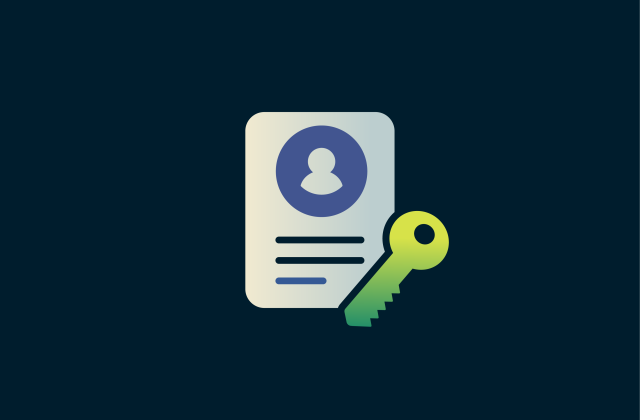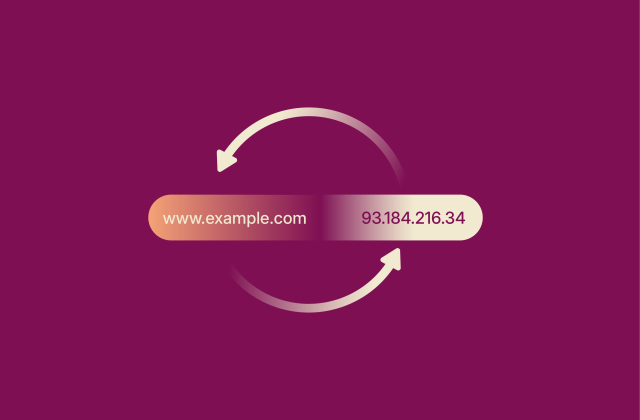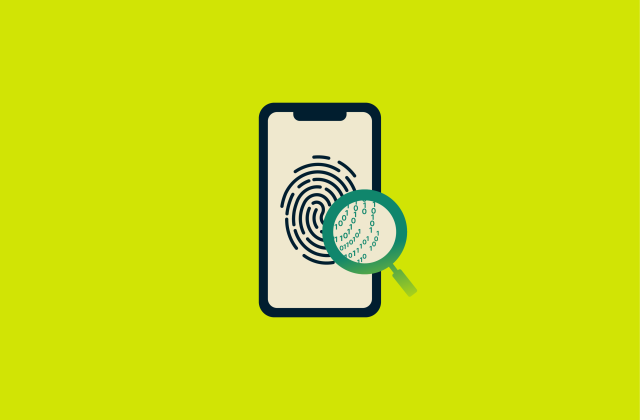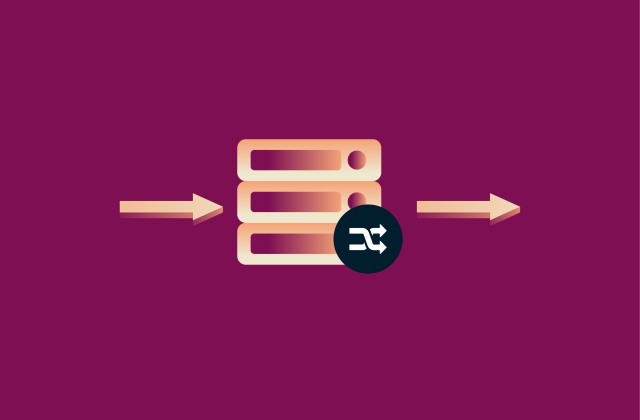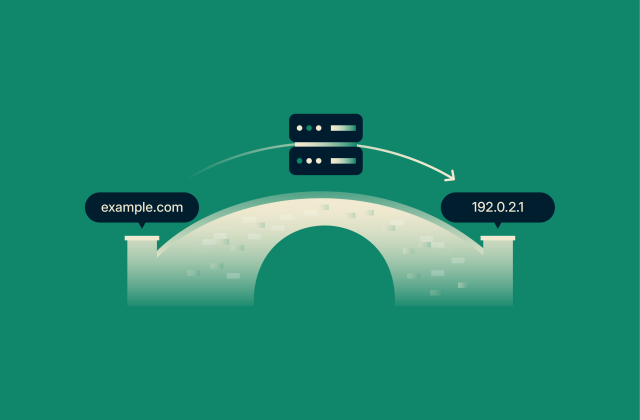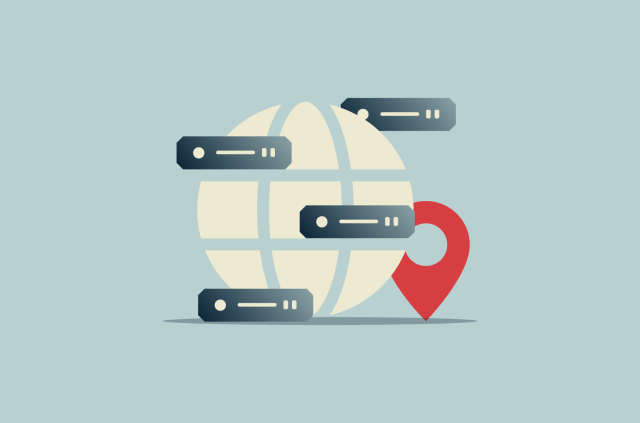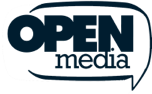Is OnlyFans safe? A complete guide for users and creators

OnlyFans is a popular site that puts fans in direct contact with their favorite content creators and grants them access to exclusive content. But how safe is it? What risks do fans and creators face?
We’ll cover common safety concerns faced by OnlyFans users and go over things you can do to stay safe. Learn what dangers you may face and how to avoid getting scammed or having your anonymity compromised.
What is OnlyFans?
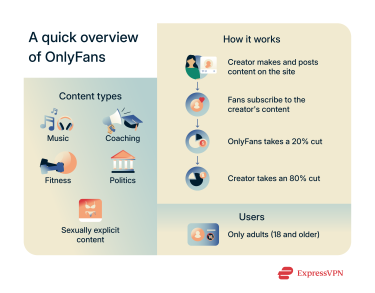 OnlyFans is a predominantly subscription-based social media platform that directly connects subscribers to content creators. Content creators earn directly from everyone paying to subscribe to their channel. In terms of the revenue split, OnlyFans is more creator-friendly than platforms like YouTube, X, and Facebook.
OnlyFans is a predominantly subscription-based social media platform that directly connects subscribers to content creators. Content creators earn directly from everyone paying to subscribe to their channel. In terms of the revenue split, OnlyFans is more creator-friendly than platforms like YouTube, X, and Facebook.
How does OnlyFans work?
Content creators sign up for OnlyFans and post exclusive content. Most of this comes in the form of videos, but other types of media can be posted as well. Whether through marketing or organically, fans find creators to follow and subscribe to their content.
OnlyFans keeps just 20% of subscription revenue, while creators get 80%. This is one of the most creator-friendly revenue splits in the online marketplace, which is why many independent creators choose to open an OnlyFans account.
What kind of content is on OnlyFans?
Despite the popular perception that OnlyFans only hosts adult-oriented content, it actually has all kinds of creators signed up. While erotic content is a major revenue driver for OnlyFans, you can also sign up to watch videos from coaches, fitness instructors, athletes, musicians, and other types of creatives.
Who uses OnlyFans?
OnlyFans is only for adults. Even though it also contains non-adult content, you must be 18 years of age or older to create a fan or creator account on the platform. This age restriction also extends to co-creators.
Please note that you may be unable to use OnlyFans from some countries with restrictions on pornographic content.
Why is it so popular?
Many sources attribute OnlyFans’s popularity to the explosion of pornographic content on the platform. Unlike many adult sites, OnlyFans emphasizes direct access in the form of private chats and other more bespoke arrangements with creators.
Beyond that, there’s the exclusivity that OnlyFans offers. Some content creators push out content for free on other social media platforms. Then, they provide behind-the-scenes content, extended commentaries, and other extras via their OnlyFans.
OnlyFans can also thank the stricter measures against nudity and pornographic content on platforms like Patreon for some of its growth.
Is OnlyFans safe to use?
OnlyFans is generally safe to use, just like most legitimate social media platforms. That said, phishing, malware, scams, and other threats are still present on the site.
The most common concern for OnlyFans users is the possibility of getting scammed by bad actors on the platform. Many also want to understand what kind of data OnlyFans collects, how long it keeps that data, and what really happens when you delete your account. Below, we’ll walk through some of the key privacy and security risks to watch out for whether you’re a new user or have been on the platform for a while.
Privacy and anonymity on OnlyFans
OnlyFans is private to an extent, but don’t mistake it for an anonymous platform. It is possible to create or subscribe to OnlyFans content without broadcasting your real identity to the world. But if this is your aim, you’ll need to familiarize yourself with how the platform deals with privacy and be careful with what you post. As with the internet as a whole, it’s in your best interest to keep some things private.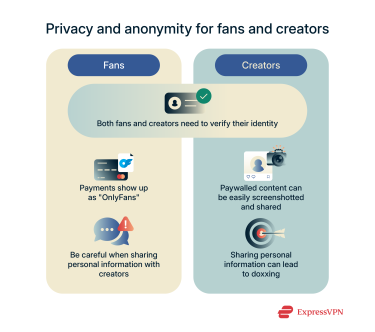
Is OnlyFans private?
From the content creator’s perspective, OnlyFans is only private in the sense that your content is mostly hidden behind a paywall. Therefore, people aren’t likely to stumble onto your content unless they’ve subscribed to your account.
The major caveat is that there isn’t much stopping a subscriber from taking a screenshot or recording a video of your content and posting it elsewhere. On the other hand, creators aren’t obliged to share any personal information with fans, so using the site can be very private.
It’s similar for fans; OnlyFans is only as private as you keep it. If you don’t share your username or share personal information in your bio or chats, you can keep your OnlyFans account quite private.
Just know that payments to OnlyFans will usually show up in an identifiable way on your credit card statements. The exact wording can vary depending on your location, but charges are often listed as going to “OF” or “OnlyFans,” so someone with access to your financial accounts could see that you’re an OnlyFans subscriber.
Can you stay anonymous on OnlyFans?
It is impossible for content creators and fans to stay anonymous due to the verification process. A part of the account opening process requires submitting your government-issued ID. Naturally, this entails giving up essential personal information. But for fans at least, this is only used for verification purposes.
It can be tricky for creators to stay anonymous, especially if they show their face in their content or post under their real name. Even if you don’t, should you provide enough breadcrumbs about your personal life, there’s a real chance your content could be shared publicly. The larger your audience, the more likely you are to face de-anonymization, so you might want to review our comprehensive guide to doxxing.
Whether you’re a fan or a creator, if you want to use OnlyFans anonymously, you should use a pseudonym and avoid divulging any sensitive personal information.
Later in this guide, we’ll introduce other ways to stay safe from deanonymization and other threats on OnlyFans.
What data does OnlyFans collect?
OnlyFans collects a lot of data about fans and even more from creators. The table below shows the data collected from both types of users.
| Data | Fans | Creators |
| Full name | ❌ | ✅ |
| Email address | ✅ | ✅ |
| Postal address | ❌ | ✅ |
| Phone number | ✅ | ✅ |
| Date of birth | ✅ | ✅ |
| Place of birth | ❌ | ✅ |
| Government-issued ID | ✅ | ✅ |
| Image (selfie) | ✅ | ✅ |
| Credit card info | ❌ | ❌ |
| Social media handles | ❌ | ✅ |
| Social Security number (SSN) | ❌ | ✅ |
| Billing address | ✅ | ✅ |
| IP address | ✅ | ✅ |
| Device information | ✅ | ✅ |
For fans, most of the sensitive personal information is collected and retained by a third-party verification source rather than OnlyFans itself. At least in theory, this should provide some safety from a data breach targeting OnlyFans itself.
Creators go through a more thorough verification process. Some data is handled by a third party, but OnlyFans will still collect essential personal information like your name and address.
OnlyFans argues that some of this data helps make the platform safer by keeping underage users and objectionable content off the platform. So while OnlyFans may have good reasons for storing user data, it’s also possible that this information could be turned over to law enforcement or leaked in a breach.
Can OnlyFans creators see your information?
OnlyFans creators can see fans’ public-facing information, including usernames and bios. However, they won’t have access to your email address, credit card information, selfie submitted for age verification, and other details.
This provides a line of defense against deanonymization, but as always, users can compromise their own privacy by choosing to overshare on their public profiles or in private chats.
Security risks on OnlyFans
Despite some security measures, OnlyFans users still face multiple security risks from scammers and cybercriminals.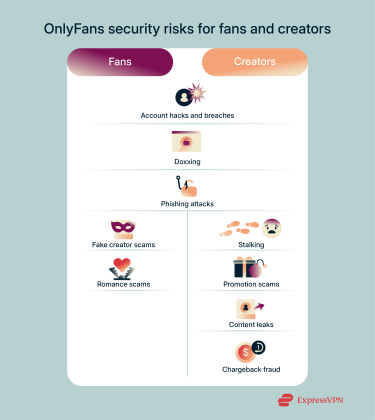
Risks for subscribers
Some of the most common security and privacy risks faced by OnlyFans subscribers include:
- Account breaches: Threat actors may breach your account using various techniques, taking control of your account and potentially leaking your information.
- Deanonymization: For whatever reason, you may become the target of a stalker out to doxx you. Depending on the situation, this could lead to harassment and extortion.
- Phishing attacks: Cybercriminals may create fake websites mimicking OnlyFans to steal your login details. Alternatively, they could use private messages to trick you into visiting fake pages that look like your bank or email login.
- Fake creators: Scammers create fake accounts pretending to be popular OnlyFans creators, tricking victims into subscribing. Since OnlyFans doesn’t allow refunds, anyone falling for these tricks won’t get their money back.
- Romance scams: Some otherwise legitimate creators take every opportunity to manipulate fans into sending more money. This may involve promises of meeting in real life if enough is paid. Fans should be careful not to spend more than they can afford and be wary of forming unhealthy parasocial relationships.
Risks for creators
Creators are naturally at a bigger risk of data breaches since they submit more data to OnlyFans and represent more public targets. However, that’s not the only thing they need to worry about. Here are some other threats faced by OnlyFans content creators:
- Account hacks: Creators may be targeted by account-breaching attempts. The threat actor might do this to promote other fake creator accounts or access a creator’s personal information.
- Doxxing: Many creators maintain an OnlyFans persona distinct from what they use on other social media platforms or in daily life. With enough information, it’s possible for dedicated subscribers to doxx creators, linking their accounts to their real identities.
- Phishing attacks: Just like fans, creators are targeted by phishing attempts. Cybercriminals may try to hijack your account in order to use your page to promote scams.
- Stalking: Some OnlyFans creators have reported fans stalking them, with some continuing to experience it even after they’ve stopped posting content.
- Promotion scams: OnlyFans can be lucrative, but it’s also extremely competitive. Some creators sign up with promoters to boost their profiles. This might be worthwhile in some cases, but there are many malicious promoters that are happy to take your money without delivering anything.
- Content leaks: Malicious fans subscribe to OnlyFans creators, steal their content, and then leak it. This can reduce their revenue and increase the creator’s exposure on the wider internet.
- Chargeback fraud: It’s not uncommon for fans to initiate a chargeback after buying content. Generally, they’ll do so after viewing and potentially saving the content, thus essentially robbing the creator of their money.
Risks of payment and ID verification
OnlyFans requires users to submit ID verification. To recap, the company collects highly personally identifying data, including:
- Credit card details.
- SSN (creators only).
- Selfie image.
- Government-issued ID.
In the wrong hands, these pieces of information can be used to steal your identity. Worse still, they can be used to make large purchases and open new lines of credit in your name.
That said, OnlyFans primarily uses a third-party service to verify fans’ identities. It says it doesn’t retain identity documents from fans. Still, there’s always a chance that this information could be breached somehow.
How OnlyFans protects its users
OnlyFans offers creators and fans a series of privacy and security practices to mitigate against data breaches, scams, and other potential threats.
Security measures for subscribers
The most notable security measures for fans include:
- Tokenized payment processing: Your payment details (card number, expiration date, security code) are never stored or accessed by OnlyFans. Rather, they stay in the hands of a third party, with OnlyFans keeping only a token containing limited data, protecting you from breaches.
- Two-factor authentication (2FA): Subscribers can also protect their accounts with 2FA.
- Data is not sold: The data OnlyFans collects from fans is not sold to any third parties.
- Data consent withdrawal: OnlyFans allows you to withdraw consent for retaining certain kinds of information, such as facial recognition data.
Security measures for creators
On the creator side, OnlyFans offers the following security measures:
- 2FA: OnlyFans lets users add 2FA to their accounts for added security. With 2FA enabled, you’ll need to provide your password and an additional piece of information in order to access your account. This makes it so your account can’t be breached using your passwords alone.
- Content privacy features: You can set your account to private on OnlyFans. You can also ban certain users from accessing your content, limit which users can message you privately, and do more from your privacy settings.
- No personal data sales: OnlyFans doesn’t sell the data it collects from its creators to advertisers or data brokers. Your data is only collected to ensure platform safety and functionality.
- Content watermarks: There’s a free watermarking tool available to OnlyFans creators. This makes it easier to detect stolen content reposted onto other websites and file copyright claims.
Limitations of platform protections
OnlyFans can’t fully protect users from phishing attacks, which typically happen outside the platform. Similarly, the platform can’t prevent man-in-the-middle (MITM) attacks that may occur when users connect over unsecured networks like public Wi-Fi. These risks are worth noting because OnlyFans chats and messages aren’t end-to-end encrypted, so if a connection is compromised, private conversations could potentially be exposed.
On top of that, OnlyFans logs each user’s IP address. While an IP address alone won’t reveal your identity, it can be used to infer your location or link activity across multiple sessions. If these logs were ever exposed in a data breach, especially together with other identifying information, they could contribute to the deanonymization of users. In extreme cases, this might even lead to harassment, extortion, or blackmail.
How to stay safe while using OnlyFans
OnlyFans’s creators and fans can improve their security, privacy, and anonymity on the platform by leveraging a combination of on-platform security features and other best practices. 
Safety tips for subscribers
Here are some tips for improving your safety as an OnlyFans subscriber:
- Use an anonymous email address: Don’t sign up with your main or work email address or an email in any way tied to your real identity.
- Use a pseudonym: Since OnlyFans doesn’t require fans to post their real names, you can choose a made-up display name and username.
- Never share personal information: Details like your real name, location, and other personally identifying information shouldn’t be shared on the platform.
- Use strong passwords: Make sure to use a strong password for your OnlyFans account. It’s best to use a mix of numbers, letters, and other characters. Additionally, don’t use a password that’s identical to one you use on other sites.
- Enable 2FA: Go to your account settings page and enable 2FA to improve account security.
- Use prepaid payment methods: If you’re worried about payment information leaks, then link prepaid cards to your account for payment privacy.
- Always subscribe to lower-tier plans first: This way, you can confirm that the creator is legitimate before committing to a higher plan. If there’s a free option, opt for it.
Safety tips for creators
Because they face the public more than fans, creators face a number of safety concerns that subscribers don’t. Follow these tips to stay safe while creating content on the platform:
- Be mindful of what you share: This includes details that might indicate your location, real name, contact information, or other personally identifying information. It also applies to both private chats and your content.
- Be wary of promoter scams: There are legitimate businesses that promote OnlyFans users, but many promoters range from simply ineffective to outright scams. Users should be very cautious about promoters promising to improve their experience on the site.
- Use strong passwords: Locking your account behind a long and complex password reduces the risk of you losing control of your account.
- Enable 2FA: It’s one of the easiest ways to keep your account secure, even if your password gets compromised.
- Watermark your content: This makes it easier to identify stolen content when posted on other platforms.
Why ExpressVPN enhances your OnlyFans privacy
By connecting to OnlyFans through an ExpressVPN server, you can improve your privacy on the site. Some of the ways ExpressVPN makes using the site safer and more streamlined include:
- IP masking: Connecting to an ExpressVPN server before launching OnlyFans means the platform can only record the VPN-assigned IP address. Therefore, your real IP address is kept safe from collection and possible breaches.
- Encrypt your internet connection: OnlyFans chats and messages aren’t end-to-end encrypted. Connecting to an ExpressVPN server encrypts your internet traffic, securing your chats from certain actors who could otherwise snoop on you.
- Protection from trackers: ExpressVPN’s Threat Manager blocks trackers that follow you across the web. OnlyFans doesn’t use cross-site trackers, but other sites do, and if you click a link to OnlyFans from a site that does, it might be able to track this.
- Identity protection: ExpressVPN’s U.S. customers get various identity protections, including dark web monitoring, credit scanning, and data broker removal services. These tools won’t monitor OnlyFans directly, but they can help alert you if any personal information, like an email you used on the platform, ends up in a breach or for sale online.
- Password manager: Subscribers also get access to ExpressVPN Keys, a password manager. You can use it to store, generate, and automatically fill in your credentials for OnlyFans and other sites. Secured by top-notch encryption, ExpressVPN Keys is both convenient and a great way to improve your overall security.
How to set it up in minutes
Setting up ExpressVPN to use with your OnlyFans account can be done in less than 5 minutes. Whether you’re a fan or a creator, here’s what you need to do:
- Go to ExpressVPN’s website.
- Click Get ExpressVPN.

- Choose a preferred subscription and enter your email address.
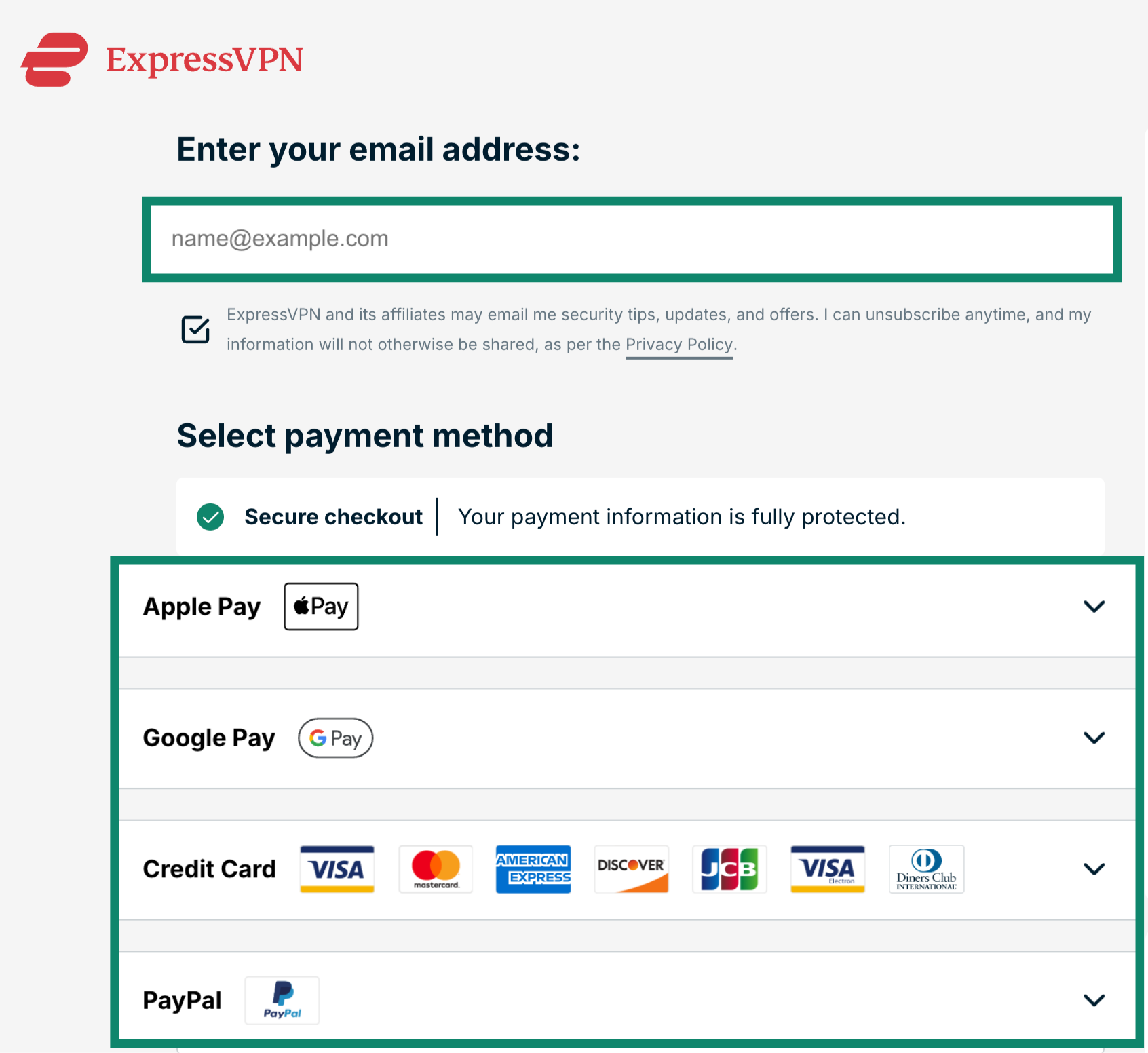
- Choose a payment method.
- Enter your payment details and follow the rest of the on-screen instructions to complete your payment. The process varies based on your payment method.
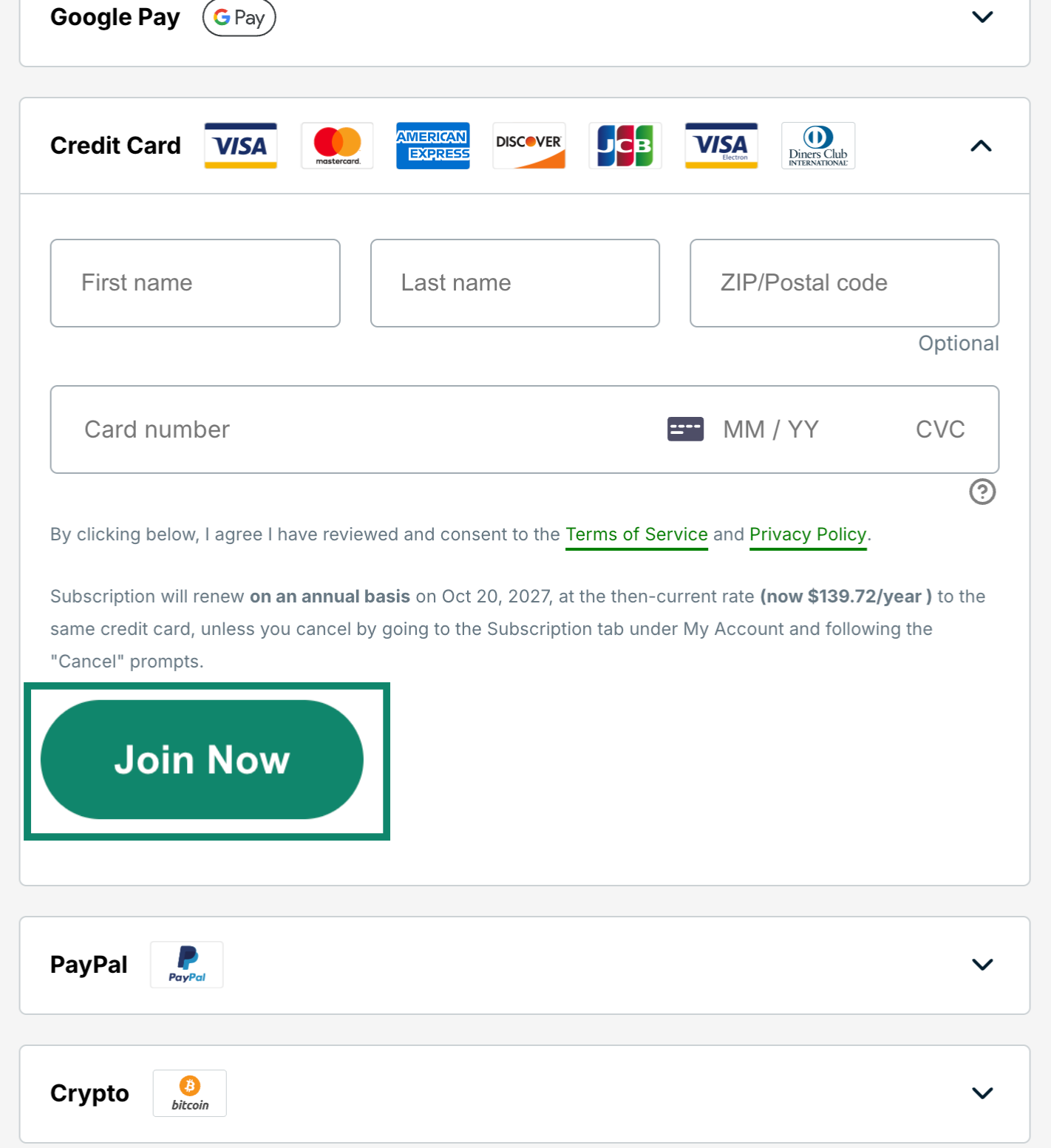
- Once confirmed, you’ll be prompted to download the ExpressVPN apps on your devices.
- Launch the app and log in with your account details.
- Connect to a server.
- Go to OnlyFans.
- Log into your fan or creator account.
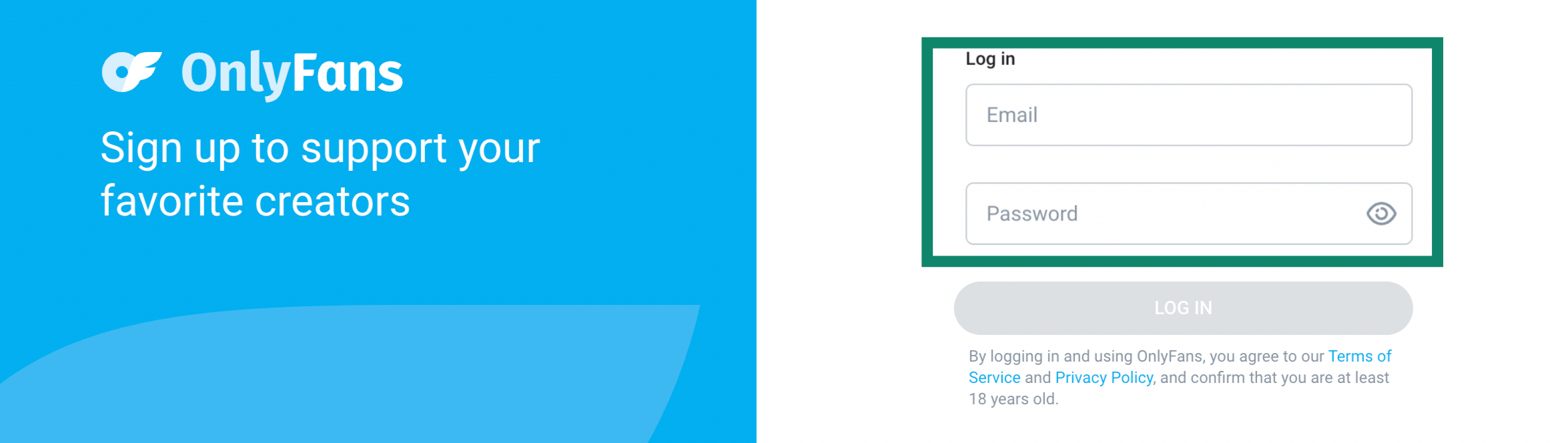
- Use OnlyFans with added privacy.
FAQ: Common questions about security and privacy on OnlyFans
Can you be tracked on OnlyFans?
Yes, you can be tracked on OnlyFans if you divulge personally identifying information on the platform. Since OnlyFans also collects IP addresses, that data can be used to pinpoint your approximate location and track you if it falls into the wrong hands.
Is it safe to use your credit card on OnlyFans?
Yes, using your credit card on OnlyFans is safe. The social media platform stores credit card information in a tokenized form, meaning even OnlyFans itself doesn’t have your full payment information. Be aware that any payments made will generally show up labeled as “OnlyFans” on your card or bank statements.
Is OnlyFans safe for uploading ID?
It’s generally safe to upload a copy of your ID to OnlyFans. The site uses an in-house team and third-party services to collect, process, and store collected IDs. There’s always a chance that this information could leak and you could show up on a database of known OnlyFans users. That said, OnlyFans doesn’t share user data with third parties.
Is OnlyFans safe for teens or children?
OnlyFans isn’t appropriate for teens or children due to the prevalence of sexually explicit content on the platform. The site’s policies dictate that creators and fans must be 18 years or older to use the platform. This restriction is fairly well enforced thanks to the age verification process.
Is it bad to make an OnlyFans account?
It’s not bad to make an OnlyFans account, either as a content creator or a subscriber. Whether you’re comfortable using OnlyFans or not is entirely up to you. The platform is generally safe and hosts a wide variety of content.
Still, depending on your location, using OnlyFans (or using it in a particular way) may be illegal.
Is OnlyFans's age verification safe?
Yes, OnlyFans’s age verification is safe. The service employs human reviewers and third-party tools to collect and verify that each user is of age. Likewise, OnlyFans doesn’t monetize this information, lowering the risk of data leaks or misuse.
What are the risks of OnlyFans?
There are many risks to OnlyFans for creators and fans alike. Creators are susceptible to stolen content, promoter fraud, phishing, and stalking risks. Conversely, fans can be targeted in hacks, phishing attacks, and bait-and-switch scams.
Is it safe to put your card on OnlyFans?
Putting your card on OnlyFans is safe. The site has various methods for protecting users, and your card data is never stored in plain text. Given that most content on the site requires a subscription, it’s an essential part of using the site.
Is it safe to subscribe to OnlyFans?
Yes, it’s safe to subscribe to OnlyFans, like most other giant social media platforms. By following the tips above, fans can better protect their privacy and security.
Is OnlyFans safe for a debit card?
Generally speaking, paying for subscriptions on OnlyFans with your debit card is no more dangerous than making online purchases on any other reputable site. The site doesn’t store card details in plain text and has a fairly strong record when it comes to handling financial data. When it comes to your records, the payment might be labeled as “OnlyFans” in your statements.
Take the first step to protect yourself online. Try ExpressVPN risk-free.
Get ExpressVPN