Play Fortnite with the best VPN for gaming
Whether you’re gaming at school, traveling abroad, or using a public Wi-Fi network, ExpressVPN is the best VPN for Fortnite. Play from anywhere without sacrificing speed.
Risk-free 30-day money-back guarantee
How to play Fortnite with a VPN
Step 2

Connect to a VPN server in one of 105 countries.
Step 3
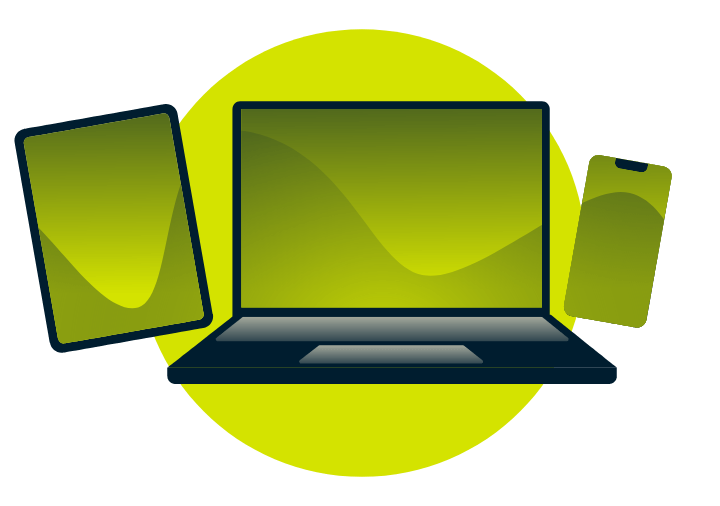
Land a headshot, use your favorite emote, survive!

Why you need a VPN for Fortnite
In Fortnite, you need to be able to see what your enemy is doing in time to do something about it—it’s what lets you win gunfights. In this kind of situation, lag is the true enemy of us all. A gaming VPN can help reduce lag spikes and sometimes even lower your ping, so you can see that “Victory Royale!” screen more often.
A VPN can do a lot more than help with your lag issues. Since it masks your IP address and encrypts all traffic between you and the VPN server, it can help you bypass gaming blocks at work or school, get past activity-based ISP throttling, and mitigate DDoS attacks as well.
If you play a lot of Fortnite on public Wi-Fi networks, a VPN is particularly important, as it protects your private data—like your credit card info—from spies and snoops.
How can a VPN reduce ping in Fortnite?
A lot of lag issues are caused by external factors like overcrowded networks, bad signal routing, and sometimes plain old bad luck. ExpressVPN gets around that by automatically searching for the fastest route between your gaming device and the VPN server you choose.
For the best results, pick a VPN server that’s close to the game server you’re playing on.

Here’s why ExpressVPN is the best Fortnite VPN
ExpressVPN is designed to keep lag at bay as you harvest materials and loot, build your walls, and shoot everything that moves until you win. Here’s how it all works:
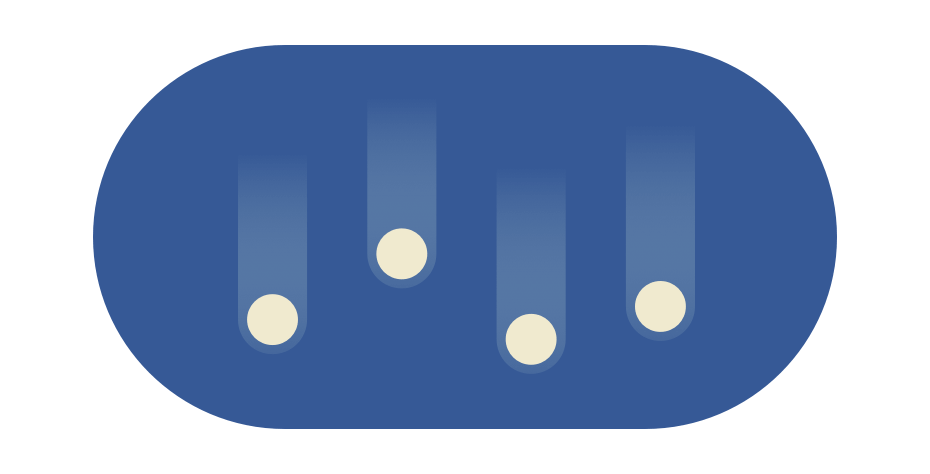
Powerful protection
Avoid DDoS attacks by masking your IP. ExpressVPN also features 256-bit AES, leak protection, a kill switch, and split tunneling.
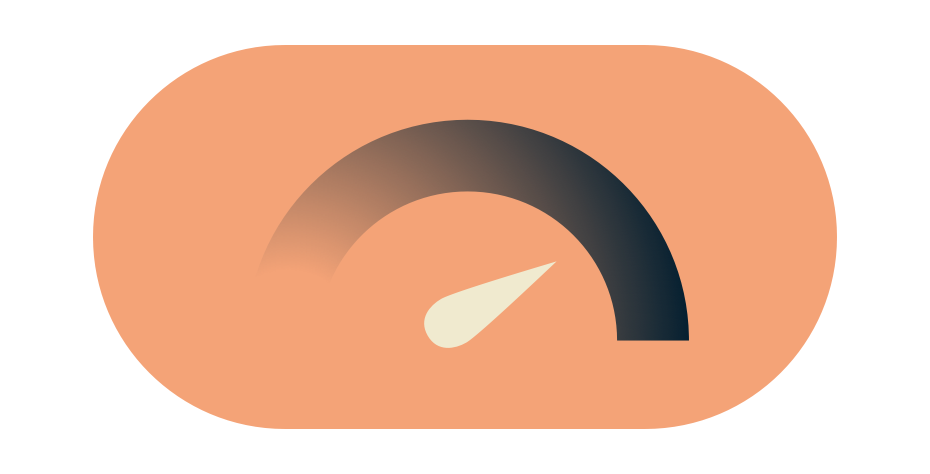
Boost connectivity
Enjoy unlimited, premium bandwidth. Minimize ping and lag with VPN servers in 105 countries.
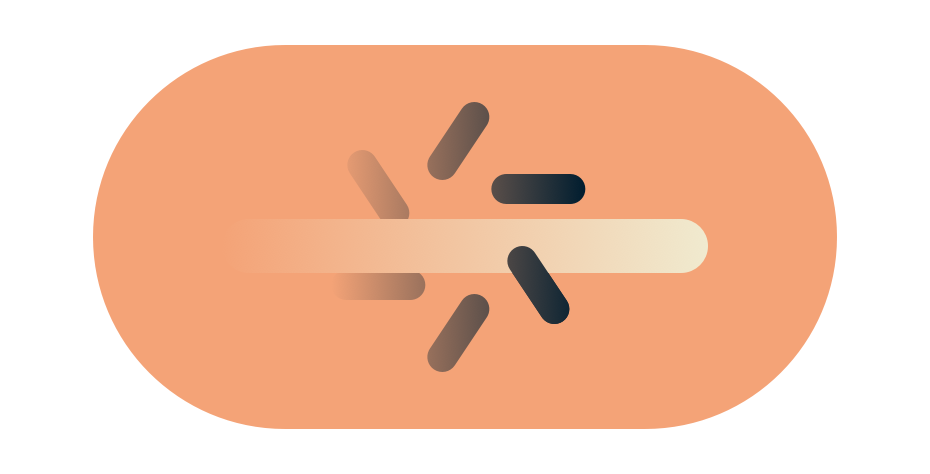
Bypass throttling
Limit your ISP from slowing your connection. With a VPN, data can’t be inspected, so your bandwidth won’t be throttled.
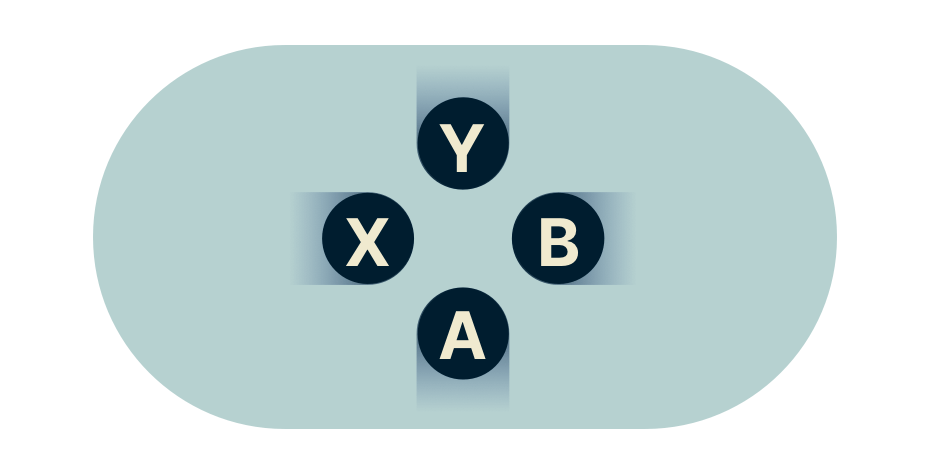
Access more online
Get the latest DLC and games from early launch date countries. Play games even if they’re censored where you are.
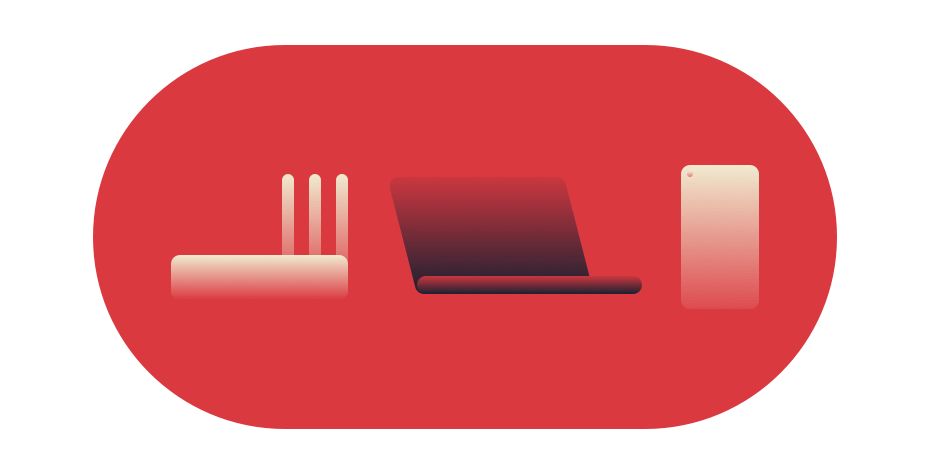
Play on all devices
Whether you prefer to play on a PlayStation, Xbox, Nintendo Switch, PC, tablet, or phone, ExpressVPN has you covered.
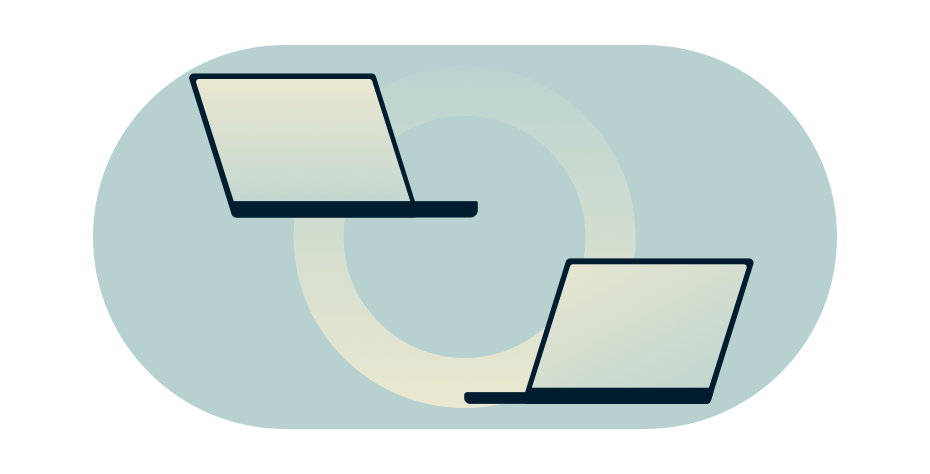
Game without borders
No matter where you are around the world, simply change your region and play together with your friends.
Style on everyone else with ExpressVPN’s server network
ExpressVPN has server locations in 105 countries, so you can get the best connection to Fortnite’s servers from anywhere in the world. Wherever Fortnite operates, you’ll be able to find a VPN server close enough to get you a smooth, great-feeling match.
Every one of ExpressVPN’s servers is tuned to handle tons of information in milliseconds, and can keep up with your flick shots as you bound and glide your way across the map.
Download a VPN for Fortnite on any gaming device
Fortnite is freely available for Windows, Xbox, and PlayStation. It’s also available on Android and iOS, but that gets trickier. You can install Fortnite on Android by sideloading the app. iPhone and iPad players in the EU can access the Epic Store for Mobile and download Fortnite that way, but everyone else will have to use cloud gaming.
You can get ExpressVPN on any platform where you like to play Fortnite, with native apps for Windows, Android, and iOS. If you’re a console player, you can set up ExpressVPN on your router to enjoy all the benefits of a VPN while you game.


What is Fortnite?
Fortnite is the game that brought the battle royale genre into the mainstream, becoming a household name, and a de-facto space for socialization for kids all over the world. Like Second Life, but with more guns.
The main gameplay mode is battle royale. One hundred players drop onto a map and, depending on the mode, only one person or one squad gets to survive. Players must find weapons and armor while taking on enemy players, and staying inside the shrinking safe zone. Outside is the deadly Storm.
Fortnite also features several other game modes including racing, a survival sandbox, and a Guitar Hero-style mode, as well as a wide variety of custom maps and games created by the players themselves.
FAQ: Using a VPN for Fortnite
You might want to avoid free VPNs for gaming. They’re usually slow, overcrowded, and lacking in server locations. Fortnite has also been known to ban some specific free VPNs because of people trying to use them to cheat. By contrast, ExpressVPN has fast servers in 105 countries and a great reputation in the gaming community, and it’s designed for privacy.
Yes. Epic Games doesn’t have any issue with VPNs nowadays. They’re not even mentioned in the Terms of Service. The app itself should also work flawlessly, as should most multiplayer games on the service. You may have to turn off your VPN for specific things, like changing your account’s region, but those instances are rare.
Yes. In fact, you can change your matchmaking region in-game with considerable ease. Just go to Settings, select the gear icon at the top of the screen, and select the Language and Region menu on the left. In the middle, you’ll see an option called Matchmaking Region, which will allow you to select where in the world you want to play.
It can. VPNs reduce ping by bypassing external networking issues: bad signal routing, crowded networks between you and the game servers, etc. Pick a VPN server close to the game server you want to play on, and ExpressVPN will automatically look for the fastest route between the VPN server and yourself, skipping a lot of potential problems.
No. Unless the country or state you’re in bans VPNs outright, using a VPN for a video game is never illegal. They can be against the game’s Terms of Service, but that’s not the case for Fortnite. Using a VPN normally is fine. Just play fair and don’t try to use it to cheat or bypass regional pricing, and Epic Games won’t bother you about it.
Yes, in three ways: firstly, Epic Games itself is banned from doing business in the Crimea, Donetsk, and Luhansk regions, Cuba, Iran, North Korea, and Syria. Secondly, pricing does vary from region to region, which is fairly normal for online digital services. Lastly, of course, the people you play with will be different depending on the region. Otherwise, it’s all the same.
Yes. As of right now, they’re located in London, England; Paris, France; Ireland; Frankfurt, Germany; Milan, Italy; and Helsinki, Finland. Many players have bemoaned the lack of Eastern European servers though, going so far as to make a petition for increased server distribution. In the meantime, affected players might try using a VPN.
No, not for regular play. It was only ever region locked for tournaments, and even that restriction has mostly been lifted as of June 2024. From now on, only the Fortnite Champion Series (FNCS) tournaments are still region locked, and that’s mostly to prevent lag-related issues. Outside of those events, you can play and compete where you like!
Get the risk-free VPN for playing Fortnite
Take advantage of our risk-free 30-day money-back guarantee:
If you’re not satisfied playing Fortnite online with ExpressVPN, contact Support within 30 days and get a full refund.
