- Home
- VPN download
- VPN Chrome extension
Best VPN Chrome extension
- Secure browsing with top speeds
- Spoof your location in your browser
- Control the ExpressVPN app from within Chrome
- Get a new IP address with servers in 105 countries
- Secure browsing with top speeds
- Spoof your location in your browser
- Control the ExpressVPN app from within Chrome
- Get a new IP address with servers in 105 countries
Compatible with Windows, Mac, and Linux
Already GOT EXPRESSVPN? DOWNLOAD THE VPN CHROME EXTENSION NOW.


What is a VPN Chrome extension?
A VPN for Chrome is software that integrates with your browser and enables additional features, like data encryption. Because Google Chrome doesn't come with its own VPN, you can download a VPN extension to use a VPN on your Chrome browser.
ExpressVPN’s Chrome extension acts as a remote control for the ExpressVPN app on your device. You can turn your VPN on or off, select a server location, and change your app settings within the browser. Because the extension controls the full-featured app, it secures not just your browser traffic but all the internet activity being transmitted to and from your device with strong encryption.
Why use a VPN for Chrome?
Go online safely and securely with strong VPN encryption. Spoof your location and control the ExpressVPN app from your Chrome browser.
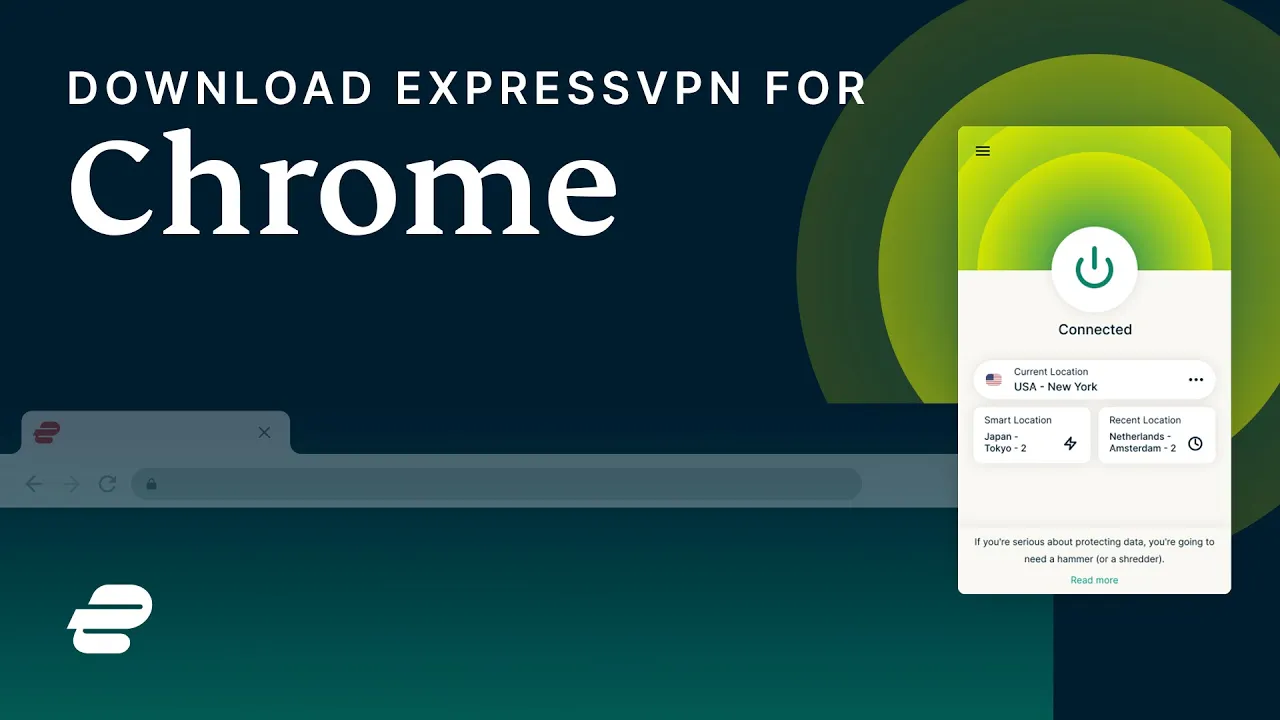
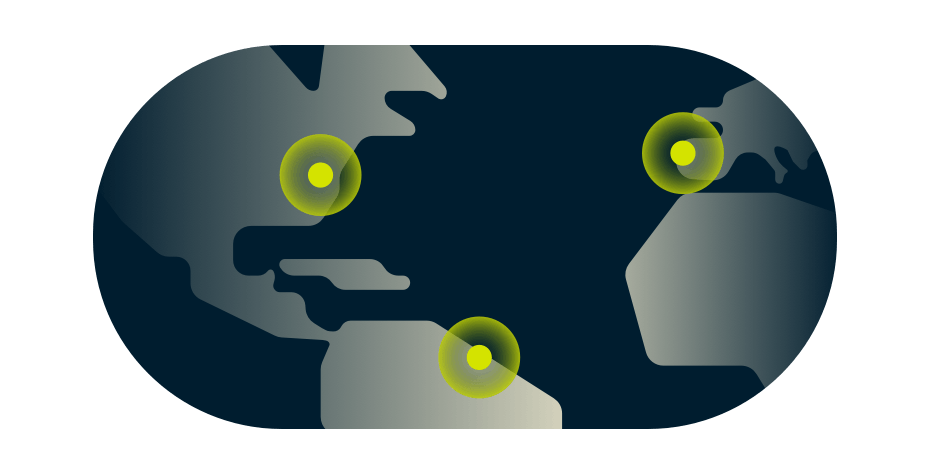
Spoof your location
Toggle on location spoofing to prevent HTML5 geolocation from revealing your physical location. Match your apparent location in your browser to your VPN server location.
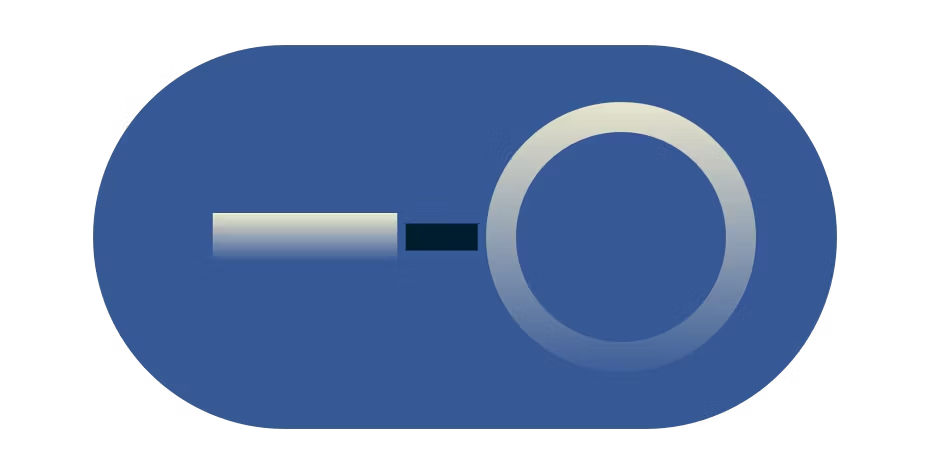
Prevent tracking
Protect your personal data and prevent search engines and marketers from tracking your browsing history. Encrypt your internet traffic and avoid targeted ads with a secure IP address.
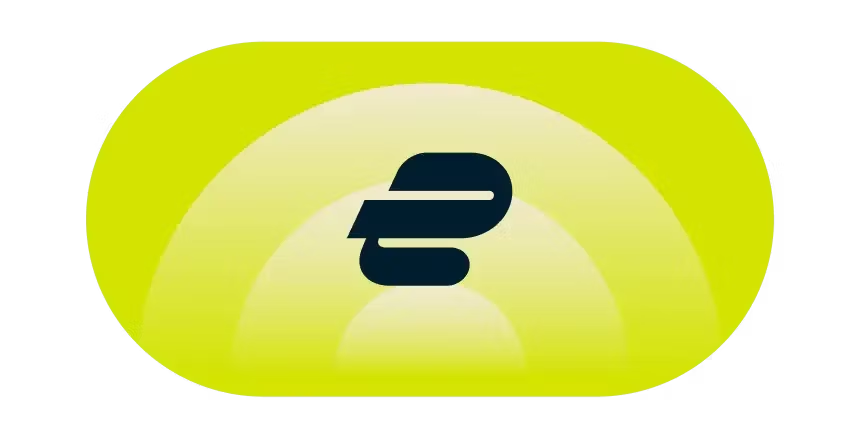
Connect with a click
Toggle your VPN protection on and off, straight from your Google Chrome, Brave, or Vivaldi browser window. ExpressVPN apps make it easy for anyone to connect to our network.

Safeguard your IP
Some apps are prone to WebRTC leaks, which can reveal your IP even if using a VPN. We block WebRTC, ensuring a secure online experience.

Unblock apps and sites
Get a new IP address and break free from region-based restrictions that can prevent you from accessing websites and videos in your browser.

Stay private on Wi-Fi
Connecting to public Wi-Fi networks can expose you to specific types of cyberattacks. Protect your data by using a VPN when you connect to shared networks.
How to set up the ExpressVPN Chrome extension
Step 2

In the extension, choose a VPN server location and click the “On” button to connect the VPN.
Step 3
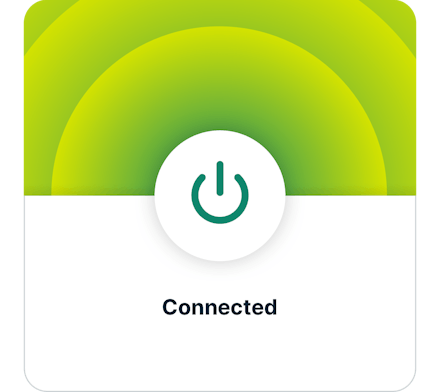
Once connected, you’ll be able to go online with enhanced security and privacy.
ExpressVPN Chrome extension: Key features
The best VPN for Chrome is ExpressVPN, with advanced features designed to enhance your internet experience.
Check VPN connection status
Check the connection status icon in the browser toolbar to see your VPN status.
Auto-connect on launch
Automatically connect to your last used server location when Chrome launches.
Connect to more servers
Get an IP address anywhere in the world with VPN servers in 105 countries.
Enable dark mode
Set your browser extension to dark mode to switch to the dark color theme.
Use on 8 devices
Install ExpressVPN on all your devices, and connect up to eight at once.
Access ultra-fast servers
ExpressVPN’s 10-Gbps servers deliver the fastest speeds possible.
Ensure your privacy
Your privacy is a right. That's why ExpressVPN does not collect activity or connection logs.
Talk to support, 24/7
Real humans are available at any time to help you with setup and troubleshooting.
VPN extension vs. proxy extension: What’s the difference?

A VPN extension and a proxy extension protect your browsing in different ways. A VPN extension creates a secure, encrypted connection between your browser and the internet. This means your online activities, like accessing streaming sites or browsing securely, are hidden from hackers, trackers, and even your ISP.
A proxy extension only hides your IP address, routing your traffic through a different server but without the added encryption. This can mask your location but doesn’t offer the same level of privacy and security as a VPN—your browsing activities will still be visible to your ISP and network administrators.
ExpressVPN’s Chrome extension keeps your online activity private and secure, while a proxy extension simply changes your IP address. For true online privacy, a VPN extension is the best choice.

Should I use a free VPN Chrome extension?
No, it’s not recommended to use free VPN extensions. While they may promise privacy protection without a price tag, these services often provide inadequate security, leaving your data exposed to cyber threats. They may slow your browsing, offer only a limited number of servers, and only cover your browser traffic rather than your whole device.
Most concerning is how free VPNs operate without charging users. Many rely on recording and selling your data, including browsing activity and personal details, to third parties. This goes against the primary purpose of a VPN—to protect your privacy and secure your online activities.
In contrast, ExpressVPN prioritizes user privacy with strong encryption, a strict no-logs policy, and a wide network of fast servers, ensuring your online activities remain private and secure.
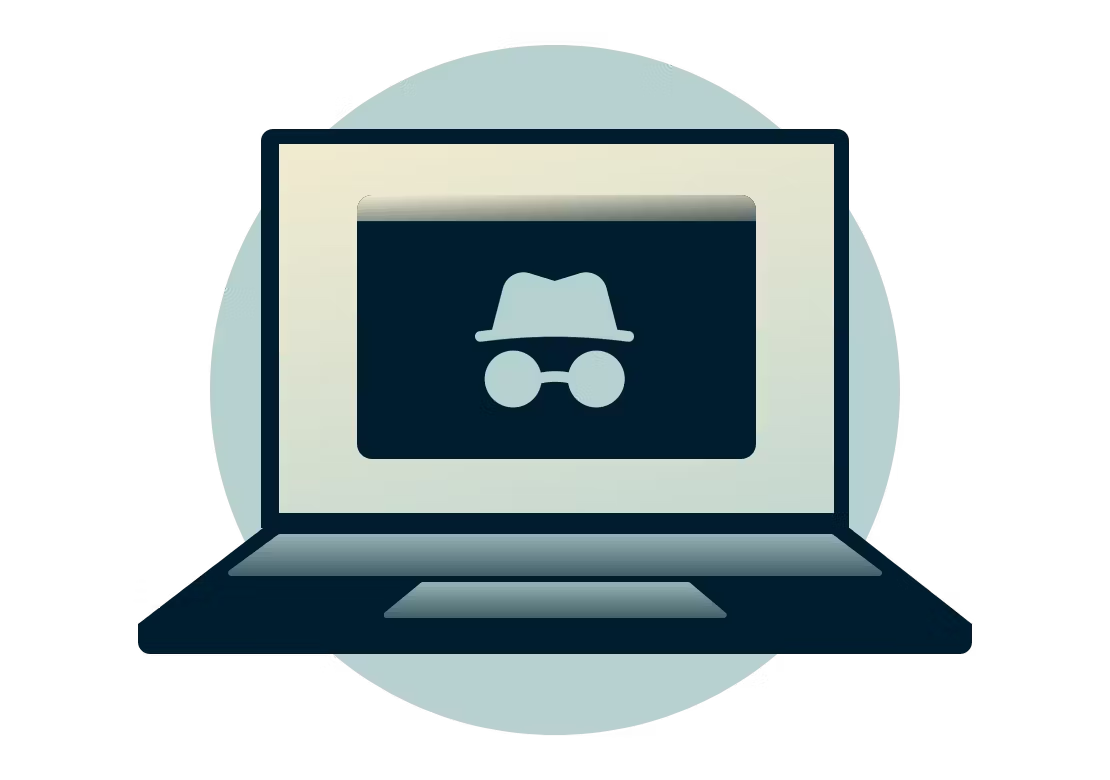
How to use a VPN in Incognito mode
If you’re serious about your privacy, it’s important to use a VPN—even if you’re making use of the Incognito feature. Although Incognito mode cuts down on tracking via cookies and browser fingerprinting, it doesn’t hide your IP address or stop your ISP from tracking your DNS records.
To use the ExpressVPN Chrome extension in Incognito mode on Google Chrome:
Click ⋮> More tools > Extensions.
Locate the ExpressVPN Chrome browser extension and click Details.
Scroll down and toggle Allow in Incognito
You can now open a new window in Incognito mode with the additional privacy and security a VPN provides.
Download ExpressVPN
on all your devices
A single ExpressVPN subscription lets you download a VPN for every popular platform. In addition to installing a VPN extension on Chrome, you can set up ExpressVPN on all your compatible devices and platforms, and use it on eight at the same time.

Secure and verified: Audits of the ExpressVPN Chrome extension
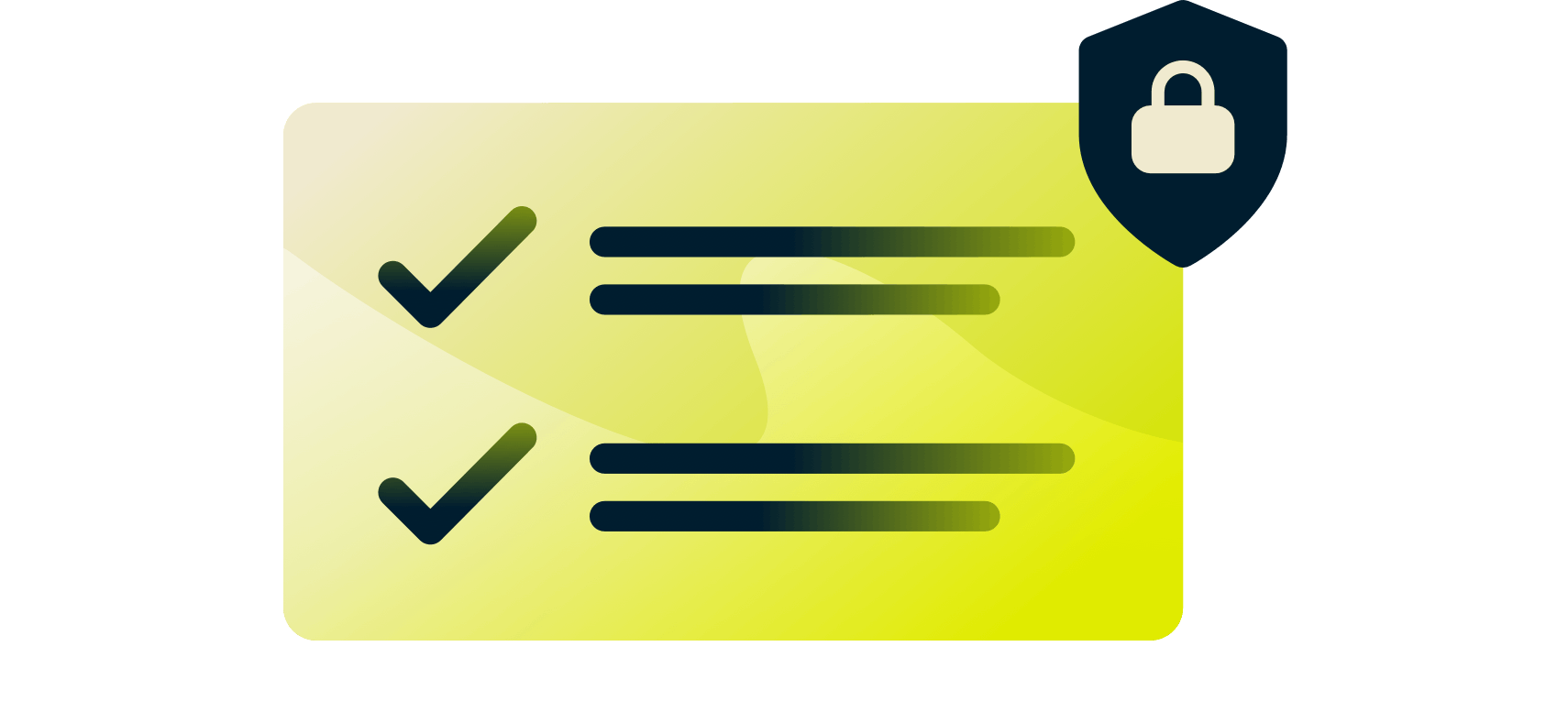
Our browser extension has undergone rigorous security audits by the accredited cybersecurity company, Cure53:
An audit by Cure53 of the ExpressVPN browser extension (October 2022)
A security audit by Cure53 of our browser extension (November 2018)
Cure53’s founder, CEO, and security researcher, Mario Heiderich, highlighted our solid security base, saying, “All in all, following the completion of this audit, the testing team can only conclude that the ExpressVPN team has already established a strong security foundation for the browser extension.”
Beyond audits, we also proactively enhance our defenses through our bug bounty program. By inviting security researchers worldwide to identify vulnerabilities within our systems—including our browser extensions—we're committed to continuous security improvement.
What people are saying about ExpressVPN


rated 4.7 out of 5


rated 4.4 out of 5
Excellent
I have ExpressVPN on all my devices - phone, laptop, tablet, AppleTV, etc., and absolutely love it.
TopherZ143

Great VPN!
A lot of comfort in knowing that my IP address is not known and not being watched.
king bishop

A sampling of reviews from our most satisfied customers. For all our reviews, check out the App Store or Google Play.
Got an account with @expressvpn yesterday. Great decision for traveling out of the country!

Dustin greiger
@D_Geiger
I have to say the service I have received from @expressvpn has been brilliant. Nothing is too much hassle so if you need a VPN I would consider Express.

ashbc
@BCoinChaos
I love express, in terms of security, speed and everything 👍

nima088
@Nill088
With its consistent performance and reliable security, ExpressVPN is the best VPN out there.

Practically everything about this service is top-tier and as a whole, ExpressVPN is quite simply one of the best VPNs right now.

Great all-around option for both beginner and experienced VPN users.

We sometimes pay expert sites to refer customers to us.
As seen in:






FAQ: VPN Chrome extension
Yes, it is safe to use the ExpressVPN Chrome browser extension, as it has been specially designed with privacy in mind. With super fast connection speeds, strong data encryption, a kill switch, and easy server switching, the ExpressVPN Google Chrome extension is much safer than a free browser extension that doesn’t come with the same protection.
The ExpressVPN Google Chrome browser extension is also unique in that it controls the full-featured VPN app. That means ExpressVPN protects all of your online activity, not just the activity that passes through your browser.
Your browser history is typically stored inside your browser. Using a VPN will not change this. But you can clear browsing data in Google Chrome.
Others monitoring your internet connection, such as your internet service provider or Wi-Fi operator, might also track your browsing history. ExpressVPN encrypts all your internet traffic, making it impossible for your ISP or a public Wi-Fi network to record the sites you visit.
Note that browser history is not the same as search history. If you are logged in to Google and using its search engine, those searches will be recorded even if you are using a Chrome extension VPN.
To disable ExpressVPN in Google Chrome:
Click ⋮> More tools > Extensions.
Locate the ExpressVPN Chrome browser extension and click Remove > Remove.
A VPN, or virtual private network, provides a secure tunnel between your devices and the internet. VPNs help to change your location, protect your privacy, increase your security, and unblock censored content.
A VPN extension is an add-on that lets you use and control a VPN service through your browser. With ExpressVPN, the extension acts as a remote control for the app and offers added features like dark mode.
Yes, if you're logged into your Google account while browsing online, Google can track you—even if you're using a VPN. While a VPN browser extension for Google Chrome hides your IP address and encrypts all data, your activity will still be tied to your Google account. To limit how much personal data is collected by Google and other third parties, consider going online while using Incognito mode.
No, Chrome does not have a built-in VPN. Using ExpressVPN on your device protects all your internet traffic, including your activity on Chrome, giving you access to a wide selection of VPN server locations and increased online privacy and security.
ExpressVPN is the best and most reliable VPN extension for Chrome, with servers in 105 countries and ultra-fast speeds that offer minimal buffering.
Try a risk-free VPN extension on Chrome
Love ExpressVPN—or get your money back.
No hassle. Try ExpressVPN for Chrome with a 30-day money-back guarantee today and secure your internet!
