- Home
- VPN Service
- Traveler VPN
Travel VPN: Get the best VPN for going overseas
Headed abroad? ExpressVPN is the best VPN for travel, helping you access your social media accounts, unblock your favorite entertainment sites, and stay private and secure wherever you go.
30-day money-back guarantee

Use the best travel VPN in 3 steps
Step 2

Connect to a VPN location in any of 105 countries.
Step 3

Enjoy any website and online service—wherever you are!
A VPN helps tourists, business travelers, and expatriates freely access the internet anywhere
Why use a VPN when traveling?
There are numerous advantages to using a VPN on your devices while you’re traveling or living in a foreign country.

Security over public Wi-Fi
Wi-Fi connections in hotels, cafes, and airports are convenient when you’re on the go, but they aren’t safe. Unsecured connections leave your online traffic visible to hackers, Wi-Fi admins and internet service providers. A VPN encrypts your connection over public Wi-Fi, ensuring your privacy—which is especially important if you’re transmitting sensitive data like banking details.
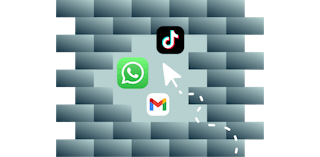
Unblock sites and apps
Censorship and other region-based restrictions can keep you from accessing websites and popular apps that you use at home. These include YouTube, Instagram, WhatsApp, FaceTime, Gmail, and Google. A VPN changes your IP address, making you appear to be in a different country—giving you full access to your favorite sites and services.

Hunt for the best prices
Some websites—especially travel-related services—show different prices to people in different countries or regions. By virtually placing yourself in a different location using a VPN, you can check for price differences and choose the best one. This could work for flights, hotels, car rentals, and shopping sites.

Resist government monitoring
Countries you’re traveling to might try to keep an eye on you by observing your online activity. A high-quality VPN uses strong encryption to ensure no one can intercept your internet traffic as you browse or send messages. ExpressVPN also promises not to keep any activity logs or connection logs, so we can’t reveal what you’ve been looking at even if legally compelled to do so.

Stream your favorite shows
Lost access to your favorite shows, movies, and music? By giving you a different IP address, a VPN unlocks your usual services, even while you’re traveling in a country where they are blocked. So you don’t have to miss an episode of your guilty-pleasure reality shows, and can get back to your favorite jams.
How does an international VPN work?
ExpressVPN changes your IP address to an IP of your choice by routing it through any one of our secure VPN servers in 105 countries, that you choose when you connect.

Connecting to a VPN server will make it seem like you are in the same place as the server location. For example, if you are in the U.S. and you connect to a VPN location in the UK, you will appear to be in the UK. If you are in Canada and you connect to a location in Australia, websites and apps will think you are located in Australia.
Will a travel VPN slow down my internet speed?
Using a VPN could cause your internet speeds to slow down, but often it is barely noticeable. If you are traveling somewhere that’s prone to throttling your internet, using a VPN could even help to speed up your connection.
What do I do if I experience traffic slowdowns with a VPN?
If you are noticing sluggishness or buffering, you could try changing to a different VPN server location. If you are using ExpressVPN and your priority is the privacy protections and not the location change, choose Smart Location, which is the location most suitable for your network conditions.
ExpressVPN is optimized to work with streaming services so you can enjoy online privacy and security all the time, without the VPN interfering. It should not be used as a means of copyright circumvention. We cannot see or control what you do while connected to our service, so you are responsible for complying with our Terms of Service, your content provider’s terms, and any applicable laws.

Aircove Go: A portable VPN router
Travelers may download ExpressVPN apps to their devices to enjoy strong online security when using public Wi-Fi. Alternatively, get our Aircove Go portable router, a palm-sized, traveler-friendly device. Just connect it to a public Wi-Fi network, and all your devices using the router enjoy VPN benefits, including strong encryption and location changes. (Note that you need an ExpressVPN subscription to use Aircove Go’s VPN functionality.)
ExpressVPN: Best VPN for traveling
More VPN locations
Choose from VPN server locations across 105 countries, including the UK, U.S., Canada, and Australia.
Optimized for speed
ExpressVPN constantly optimizes servers to deliver the fastest speeds possible.
Best-in-class encryption
Secure and protect all of your data with best-in-class AES 256-bit encryption.
Superior connection reliability
Enjoy industry-leading connection stability and reliability, no matter where you are in the world.
Content from anywhere
Access all the apps and services you need to work, stream, and play.
Get set up right away
Connecting to ExpressVPN is quick and easy. Just sign up, download, and connect!
Download ExpressVPN
on all your devices
A single ExpressVPN subscription lets you download a VPN for every popular platform. Need a VPN for multiple devices? Set up ExpressVPN on everything you own, and use it on eight at the same time.

What people are saying about ExpressVPN


rated 4.7 out of 5


rated 4.4 out of 5
Excellent
I have ExpressVPN on all my devices - phone, laptop, tablet, AppleTV, etc., and absolutely love it.
TopherZ143

Great VPN!
A lot of comfort in knowing that my IP address is not known and not being watched.
king bishop

A sampling of reviews from our most satisfied customers. For all our reviews, check out the App Store or Google Play.
Got an account with @expressvpn yesterday. Great decision for traveling out of the country!

Dustin greiger
@D_Geiger
I have to say the service I have received from @expressvpn has been brilliant. Nothing is too much hassle so if you need a VPN I would consider Express.

ashbc
@BCoinChaos
I love express, in terms of security, speed and everything 👍

nima088
@Nill088
With its consistent performance and reliable security, ExpressVPN is the best VPN out there.

Practically everything about this service is top-tier and as a whole, ExpressVPN is quite simply one of the best VPNs right now.

Great all-around option for both beginner and experienced VPN users.

We sometimes pay expert sites to refer customers to us.
As seen in:






Should I use a free VPN for travel?
You’d prefer your travels to go smoothly—and a high-quality, paid VPN is more likely to deliver that experience. Many free proxy services do not work as advertised, some may even sell your data, and most will leave you vulnerable to attack.
| Express VPNExpressVPN | Most free VPNs | |
|---|---|---|
Monthly data limit | Unlimited | 10GB |
Number of countries with servers | 105 | <10 |
Customer support | 24/7 live chat | |
Compatible devices | All popular devices | Desktop and mobile |
Tracks your online activity | Never | Maybe |
Simultaneous connections | 8 | 1 |
Custom VPN protocol | Lightway | None |
In which countries are VPNs illegal?
In nearly all countries, VPNs are legal and can be used without restriction. However, a handful of countries place restrictions on VPN use. While some countries only allow government-issued VPNs, others have outright banned them. Read the full details on our blog.
FAQ: Travel abroad with a VPN
It is fully legal to use VPNs in nearly all countries around the world. However, there are a handful of countries that restrict the use of VPNs, so it would be wise to stay informed by checking the rules in your travel destination.
Yes! A VPN allows you to access your favorite sites and services from anywhere in the world. If you’re traveling to a country where you think a site might be blocked, sign up to ExpressVPN before you leave to ensure you can get onto all your social media and messaging apps wherever you are.
To get a VPN for traveling, follow these simple steps:
-
Download the app to your device
-
Connect to ExpressVPN and select a country where the site you want to access isn’t blocked
-
Enjoy the entire internet
It’s a good idea for several reasons. Depending on which country you’re traveling to, a VPN can help you maintain access to your favorite apps and sites that may be blocked, and it encrypts your online activity to keep your browsing private.
It depends on your needs. If you want to access an app or stream a show that's restricted by country, select a location on our app in a country where it's available. If you don't need to appear in any specific country, you can use ExpressVPN’s Smart Location feature to find the VPN location best suited to your network conditions.
Learn more in the ExpressVPN guide to choosing a VPN server location.
If you are having trouble using a VPN in a certain country, it could be because the country does not want you to use a VPN and employs technical methods to stop it from working. If you’re using ExpressVPN, contact our Support team for troubleshooting.
Your problem might not be country-specific. There could also be issues with the Wi-Fi or firewall settings, so you might want to try troubleshooting with these solutions.
Yes, a VPN needs an internet connection to work, and that includes the use of cellular data.
No, a VPN does not help you avoid roaming charges. That’s because you are considered roaming based on your SIM card, not your IP address.
A few quick tips:
-
Use a VPN for online security and privacy, and for breaking through censorship
-
Don’t join unsecured public Wi-Fi networks (unless you’re using a VPN)
-
Turn off Wi-Fi and Bluetooth on your devices if you aren’t using them
-
Beware of using random USB charging points
-
Don’t scan QR codes indiscriminately
-
Avoid using public computers
Try the best travel VPN risk-free
Take advantage of ExpressVPN’s risk-free 30-day money-back guarantee:
If you’re not satisfied using ExpressVPN abroad for any reason, contact Support within 30 days and get a full refund.
