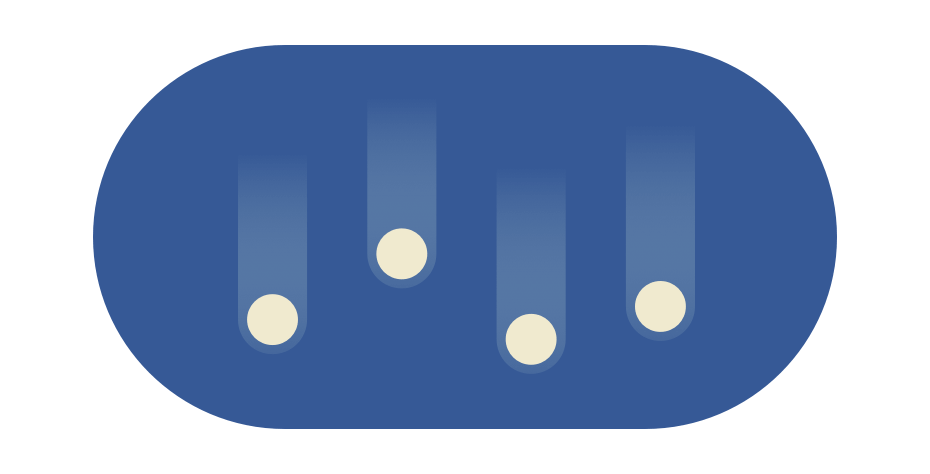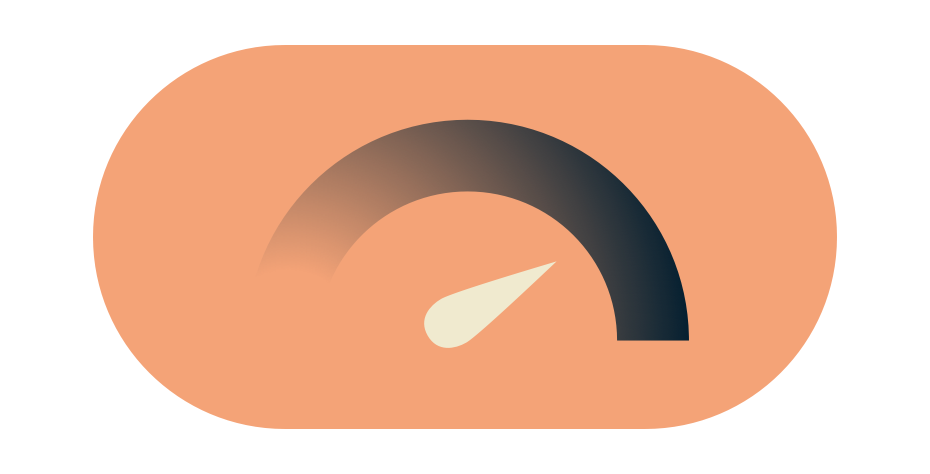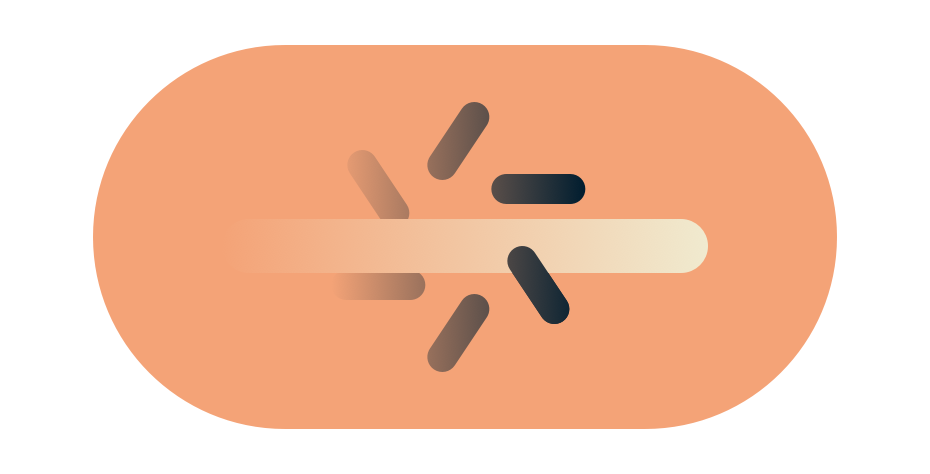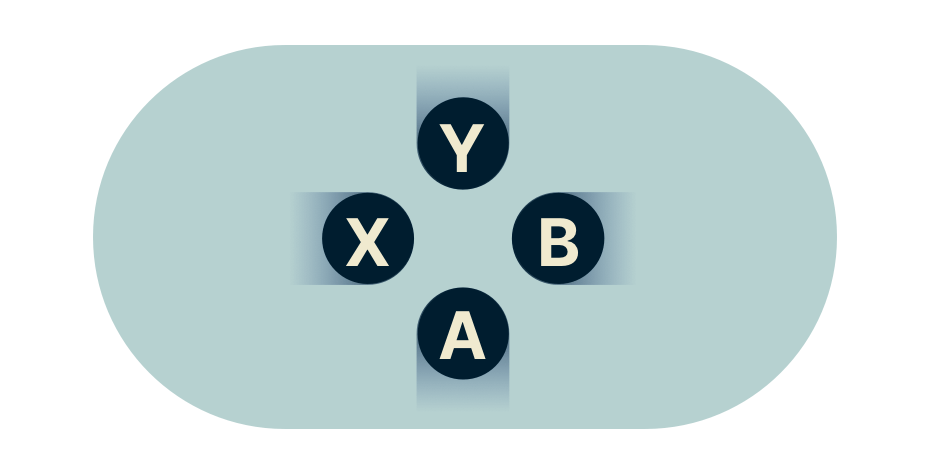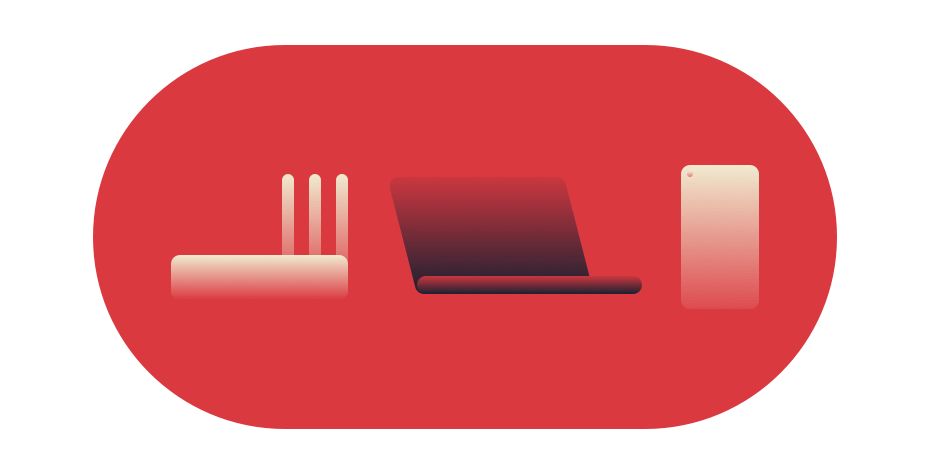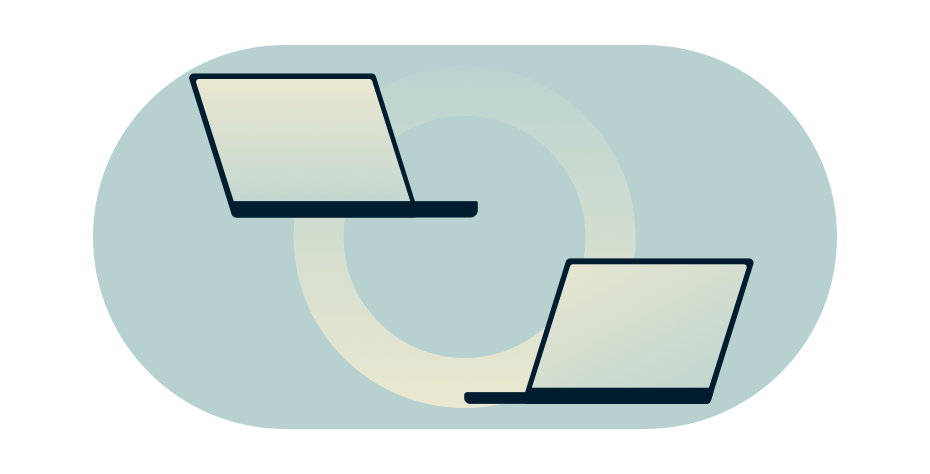Get the best VPN for Call of Duty: Warzone
Shoot first, ask questions never, and be the very last squad standing in Warzone with ExpressVPN.
Risk-free 30-day money-back guarantee

How to use a VPN for Call of Duty: Warzone
-
![How to sign up for ExpressVPN]()
Step 1
Get ExpressVPN and download the app.
-
Step 2
Connect to any VPN server location in 105 countries.
-
![Variety of devices with the Call of Duty: Warzone logo.]()
Step 3
Start grabbing the good loot before anyone else can.

Why you need a VPN for Call of Duty: Warzone
For speed. And for practice matches. Security, too!
Where speed is concerned, a gaming VPN can actually do a lot to smooth out connection issues and lag spikes. It can also, under the right circumstances, even lower your ping and latency.
If you want to get in some practice matches without running into way more experienced players all the time, a VPN can help you find bot matches by masking your IP and allowing you to change your server region. Pick a location far away from your physical location, and enjoy some chill matches.
In addition to hiding your real IP address, a VPN also encrypts all traffic between your network and the VPN server. This means you can avoid DDoS attacks, get around ISP game traffic throttling, bypass gaming blocks at work or school, and boost your security wherever you are, even if you’re playing on public Wi-Fi.

How can a VPN reduce ping in Call of Duty: Warzone?
When you connect to ExpressVPN, it’ll find the fastest possible route between your network and the VPN server.
When you choose a VPN server that’s close to the game server, this essentially allows it to bypass problems like overcrowded networks along the way, bad signal routing, random misconfigured ISP servers, and plain old bad luck. This can help you enjoy smoother gameplay and improve your performance and response times.

Here’s Why ExpressVPN is the best Call of Duty: Warzone VPN
Gaming with ExpressVPN is the best way to make sure you land your shots before they do—and win more often. How does it manage that? So glad you asked.
-
![Four falling dots.]()
Powerful protection
Avoid DDoS attacks by masking your IP. ExpressVPN also features 256-bit AES, leak protection, a kill switch, and split tunneling.
-
![Speedometer.]()
Boost connectivity
Enjoy unlimited, premium bandwidth. Minimize ping and lag with VPN servers in 105 countries.
-
![Swipe gesture through buffering icon to illustrate going past throttled internet connection.]()
Bypass throttling
Limit your ISP from slowing your connection. With a VPN, data can’t be inspected, so your bandwidth won’t be throttled.
-
![Video game buttons.]()
Access more online
Get the latest DLC and games from early launch date countries. Play games even if they’re censored where you are.
-
![Access content you want on PlayStation, Nintendo Switch, Xbox, and other devices.]()
Play on all devices
Whether you prefer to play on a PlayStation, Xbox, Nintendo Switch, PC, tablet, or phone, ExpressVPN has you covered.
-
![Two computer monitors linked by a gradient circle.]()
Game without borders
No matter where you are around the world, simply change your region and play together with your friends.
Shoot first and survive longer with ExpressVPN’s server network
No matter what server you want to play on, just about anywhere, ExpressVPN is the best VPN for Warzone. With server locations in 105 countries, you can get the fastest possible connection to any server you like for smooth play. Or use it to get bot lobbies for easy practice games halfway around the world. It’s your call.
All those servers are designed to process a truly incredible amount of information very quickly, too. That means they can keep up with the running, gunning, peeking, sneaking, and looting that you have to do to win, with no lag whatsoever.
Download a VPN for Call of Duty: Warzone on any gaming device
Wherever you get your Warzone fix, ExpressVPN is there too. On Windows? There’s a native app. On Xbox or PlayStation? You can configure ExpressVPN on a VPN-enabled router to improve your gaming on consoles, and even protect your whole home network at once.
Playing the mobile version? ExpressVPN has native apps for both Android and iOS, available from the official stores. Just sign up, download the app, connect, and play. It even works with cloud streaming services, so you can play with ExpressVPN’s benefits on just about any platform that supports GeForce Now, Boosteroid, or Shadow.


What is Call of Duty: Warzone?
Warzone is the mode that takes Call of Duty’s movement, guns, and overall bombastic gameplay, and applies it all to the Battle Royale genre. If you’ve played one before, you know what to expect: parachute into a huge map alone or with friends, grab the best gear you can, stay inside the ever shrinking circle… outside of which is certain death.
Then, take out the enemy players and survive until you’re the last soldier—or squad—standing. It’s a tense sort of gameplay, even in the quieter moments, and the final stands are always messy. Warzone quickly became one of the most popular BR games when it launched, and it hasn’t slowed down much.
FAQ: Warzone VPN
Can I use a free VPN for Call of Duty: Warzone?
You can try, but free VPNs tend to be overcrowded, causing lag. With limited server location options, free VPNs can end up actually increasing your ping. In some cases, they even track their users. ExpressVPN gives you a far better experience, with ultra-fast servers in 105 countries and a strict no-logs policy.
Can you use a VPN on Warzone?
Yes. Players of all skill levels have actually found VPNs to be quite helpful for improving their connections and boosting their performance, not to mention the added security. If you want to practice your Warzone skills without being constantly taken out by better players, a VPN can help you get bot lobbies to make it easier for you.
What are the best VPN locations for Warzone?
If you want highly populated lobbies, then Brazil, the US, Europe in general, Tokyo, Korea, and Hong Kong are great bets. If you’re looking for bot lobbies in which to practice your skills, then Kenya, Nigeria, Cambodia, Kyrgyzstan, Taiwan, and Vietnam are often recommended. Make sure it’s early morning in the destination time zone.
Does Warzone ban VPNs?
No. For general usage and normal play, a VPN is just fine. VPNs are well known for their general connection and security benefits, and Activision is usually fine with them. Mind you, if you get caught using a VPN to try to cheat, or boost your account, get around regional pricing, or otherwise game the system, you can say goodbye to your account.
What VPN should I use for COD?
ExpressVPN is your best bet for a no-lag Warzone VPN. With finely-tuned VPN servers in 105 countries, you’ll always be able to get a fast, smooth connection to the game server you want to play on, anywhere you want. Try it risk-free with a 30-day money back guarantee.
How can I get bot lobbies with a VPN?
The process is fairly simple: sign up for ExpressVPN, download the app for your platform (or configure it on a VPN-enabled modem, if you’re a console player) and connect to a country that’s far from your current location. Then, start the game. For best results, connect to a location where it’s early in the morning, when the night owls are done playing. Your lobby should be mostly bots.
How do streamers get bot lobbies in Warzone?
By using the same technique listed above. They get a VPN and connect to a server in a country very far away from them, where most people are asleep. This way, the game gives them bots to stomp. As long as they’re upfront about it, it can be nice to see a streamer show off what they can do against bots. In fact, it’s probably great for trickshot montages.
How does Warzone pick lobbies?
Your location and ping are major factors, of course, otherwise using a VPN to change your region wouldn’t work like it does. But Warzone also has what they call “engagement-based matchmaking.” It’s a system that takes your skill level and your recent track record of wins and losses, and adjusts the lobby difficulty in a way designed to keep you playing.
Try the risk-free VPN for playing Warzone
Take advantage of our risk-free 30-day money-back guarantee:
If you’re not satisfied playing Call of Duty: Warzone online with ExpressVPN, contact Support within 30 days and get a full refund.