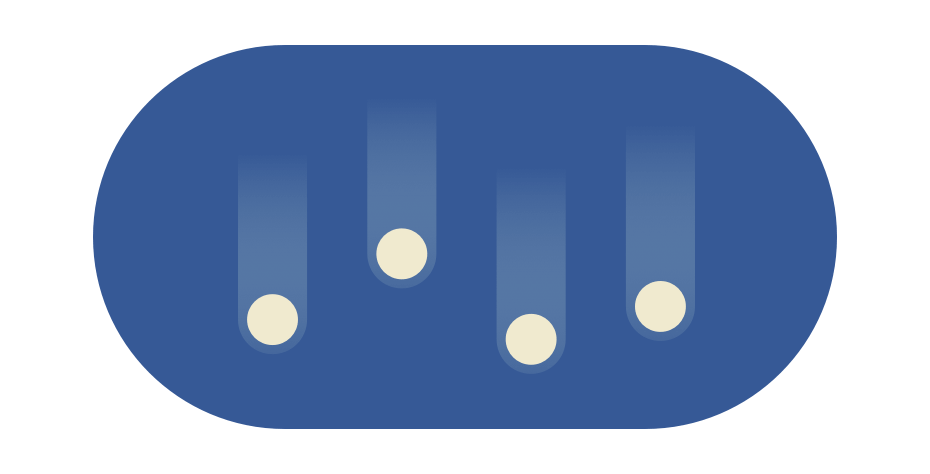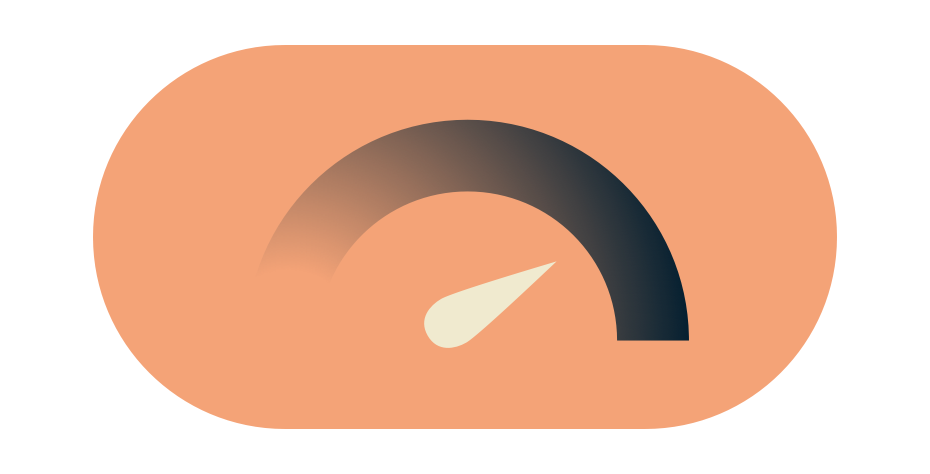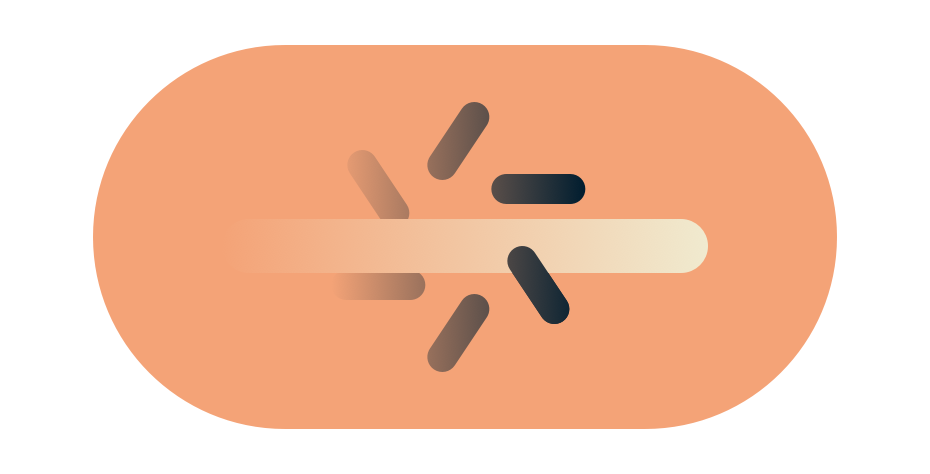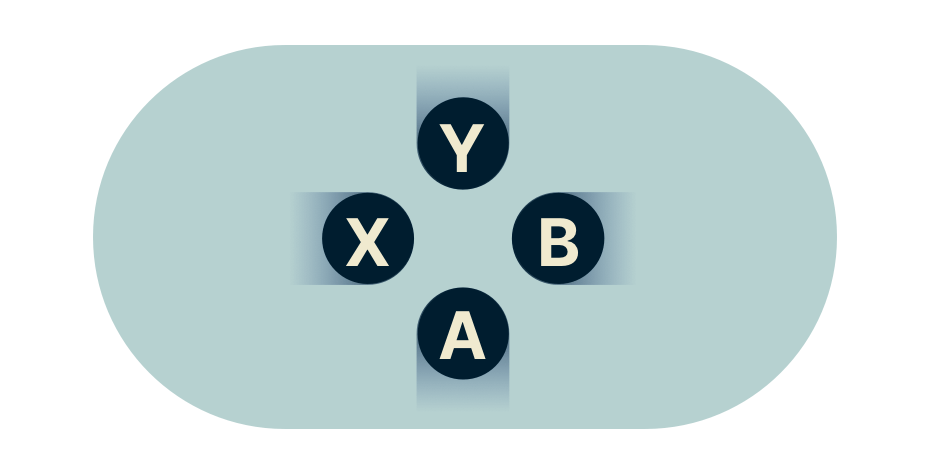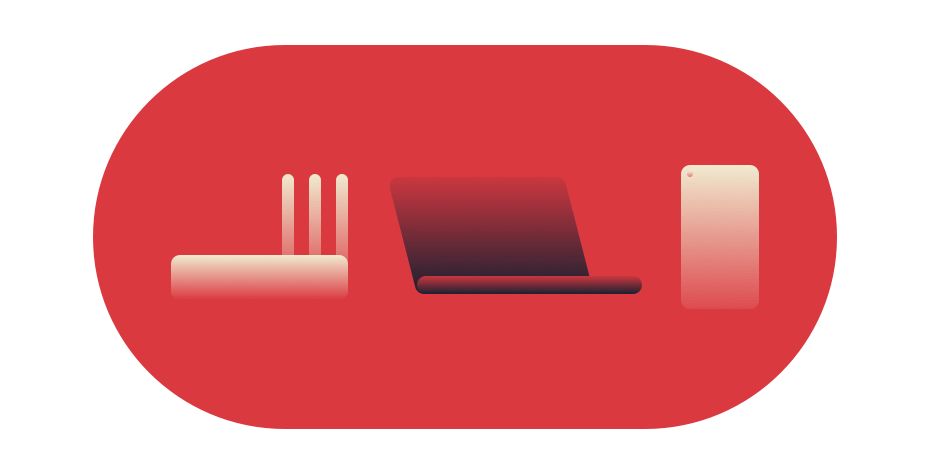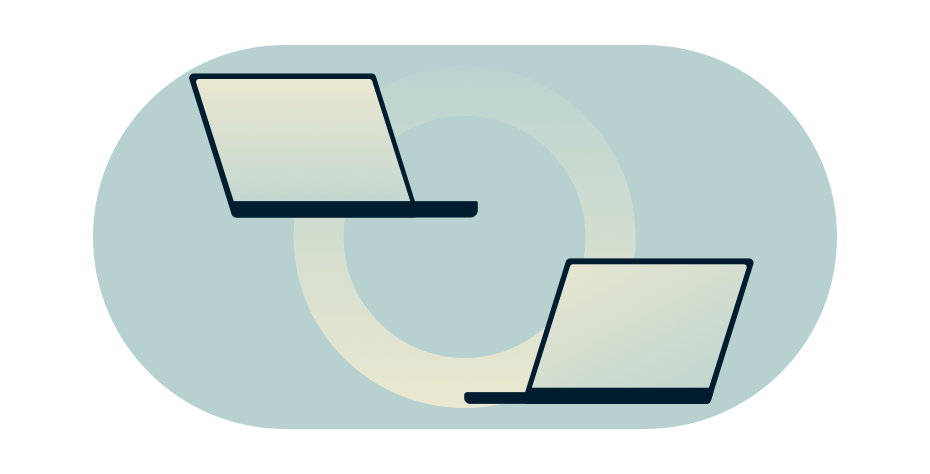Catch 'em all with the best VPN for Pokémon GO

How to use a VPN for Pokémon GO
-
![How to sign up for ExpressVPN]()
Step 1
Get ExpressVPN and download the app.
-
Step 2
Connect to a VPN server in one of 105 countries.
-
![A laptop, tablet, and phone, with a wine glass and rose.]()
Step 3
Install a GPS spoofer app, start the game, and collect those shinies.

Why you need a VPN for Pokémon GO
When you’re playing Pokémon GO, it can be near-impossible to catch ’em all on foot. While the game is great for exercise, sometimes you just can’t find the right Pokémon in your area. Or maybe you’re stuck inside for one reason or another. A gaming VPN combined with a GPS spoofer app can help you change your Pokémon GO location, allowing you to collect Pokémon from anywhere.
A VPN also helps protect your data while you’re on mobile networks and public Wi-Fi by masking your IP address and encrypting all the traffic that goes between your phone and the VPN server. These features also help you get around gaming blocks on work and school networks, so you play Pokémon GO from anywhere.
Best of all, if you’re worried about lag keeping you from finally catching a Mewtwo, a VPN can stabilize your connection and reduce your ping.

How can a VPN reduce ping in Pokémon GO?
Lag can be caused by bad signal routing, congested networks, the slightest misconfiguration in one of your ISP’s servers, and more.
If you connect to a VPN server near one of Pokémon GO’s data centers, ExpressVPN will automatically look for the fastest possible route between your phone and the VPN server. This way, you can bypass these types of network issues, and in some cases, even enjoy a lower ping. Handy, right?

Here’s why ExpressVPN is the best Pokémon GO VPN
ExpressVPN makes catching Pokémon easier and safer, whether you’re playing from home or on the go:
-
![Four falling dots.]()
Powerful protection
Avoid DDoS attacks by masking your IP. ExpressVPN also features 256-bit AES, leak protection, a kill switch, and split tunneling.
-
![Speedometer.]()
Boost connectivity
Enjoy unlimited, premium bandwidth. Minimize ping and lag with VPN servers in 105 countries.
-
![Swipe gesture through buffering icon to illustrate going past throttled internet connection.]()
Bypass throttling
Limit your ISP from slowing your connection. With a VPN, data can’t be inspected, so your bandwidth won’t be throttled.
-
![Video game buttons.]()
Access more online
Get the latest DLC and games from early launch date countries. Play games even if they’re censored where you are.*
-
![Access content you want on PlayStation, Nintendo Switch, Xbox, and other devices.]()
Play on all devices
Whether you prefer to play on a PlayStation, Xbox, Nintendo Switch, PC, tablet, or phone, ExpressVPN has you covered.
-
![Two computer monitors linked by a gradient circle.]()
Game without borders
No matter where you are around the world, simply change your region and play together with your friends.*
Catch Pokémon all over the globe with ExpressVPN’s server network
Remember, to actually change your Pokémon GO location and catch Pokémon that are far away, you need two things: a GPS spoofer app to make your phone look like it’s physically where you need to be, and a local IP address. That’s where ExpressVPN’s network comes into play. With server locations in 105 countries, you can catch your shinies and battle your friends all over the world.
To make sure your Pokeballs don’t miss, ExpressVPN’s servers are designed to be fast, handling massive amounts of data in milliseconds. When it comes time to battle, it’ll all come down to skill.
Download a VPN for Pokémon GO on any gaming device
Playing on your smartphone? ExpressVPN has native apps for both Android and iOS. Just download, connect, and play… once you’ve installed a good GPS spoofer app.
Playing on an Android emulator on your PC? You can either use the Android app, or install one of the native clients for Windows, Mac, or Linux on your host OS.
However you want to play Pokémon GO, ExpressVPN has you covered, and then some. Install it on every device you own, and connect up to 14* of them at once to make your gaming life that much easier.

*See device details here.
What is Pokémon GO?
Pokémon GO is the closest we’ll ever get to actually being able to catch Pokémon in real life, and that’s probably a good thing when you consider how many of them can breathe fire. This augmented-reality mobile game allows you to get out there and catch virtual Pokémon in the real world, train them, evolve them, and battle against other players in classic turn-based fashion. It’s a dream come almost-true.
FAQ: Access Pokémon Go with a VPN
Can I use a free VPN for Pokémon GO?
Technically, yes, but you’ll run into severe limitations, especially for Pokémon GO. The purpose of a VPN in this case is to give you an IP address for the area that your GPS spoofing app says you’re in. Free VPNs tend to have a very limited number of server locations. For contrast, ExpressVPN has VPN server locations in 105 countries.
Do VPNs work for Pokémon GO?
Yes, but with a caveat. Pokémon GO uses both your IP address and your device’s GPS data to verify your location. If you want to actually fool it and change your location, you’ll need a GPS spoofing app like iOS Roaming Guide, or Fake GPS Location. If you just want to use a VPN for its security benefits, that will work just fine with no finagling.
How can I use a VPN to change location in Pokémon GO?
First, get ExpressVPN. Install the app for your platform, whether Android or iOS. Make sure you don’t have Pokémon GO running, and then connect to a VPN server in the city and country of your choice. Then, open up your GPS spoofing app, and set your GPS location to the same general area. Start up the game and GO!
What is the best VPN for Pokémon GO location spoofing?
ExpressVPN is the best choice when you want to change your location in Pokémon GO or any other game. With server locations in 105 countries, you can roam the globe from the comfort of your couch. Combine that with fantastic server speeds and powerful data encryption that gets you around blocks on games at work or school, and you have a great VPN for Pokémon GO.
Can faking your GPS get you banned in Pokémon GO?
It might. Niantic takes a dim view of using GPS spoofing technology to collect Pokémon far away from your actual location. While it is technically possible, you spoof your location at your own risk. Maybe one day the developers will show some compassion towards those who, for one reason or another, can’t get out of the house much, but that day hasn’t come yet.
Can you still spoof in Pokémon GO 2024?
Yes, it’s definitely still working, but you may have to try a couple of different GPS spoofing apps and be ready to adapt. The Pokémon GO spoofing process is known to be finicky at times.
Which country is best for spoofing Pokémon GO?
There are tons of fantastic Pokémon catching spots all over the world. Some of the most common recommendations include Sydney, Australia; Chicago, USA; London, UK (particularly Big Ben); San Francisco, USA.; Shibuya in Tokyo, Japan; Zaragoza, Spain; and Central Park in New York, USA.
Can you spoof Pokémon GO for free?
Technically, yes. Some GPS spoofing apps are free. However, using a free VPN is not the best idea, because your server location options would be very limited—not to mention the bandwidth and data caps free VPNs are known for.
Try a Pokémon Go VPN risk-free
Take advantage of ExpressVPN’s risk-free 30-day money-back guarantee:
If you’re not satisfied playing Pokémon Go with ExpressVPN for any reason, contact Support within 30 days and get a full refund. It’s that simple.