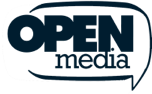Como excluir permanentemente sua conta do Instagram

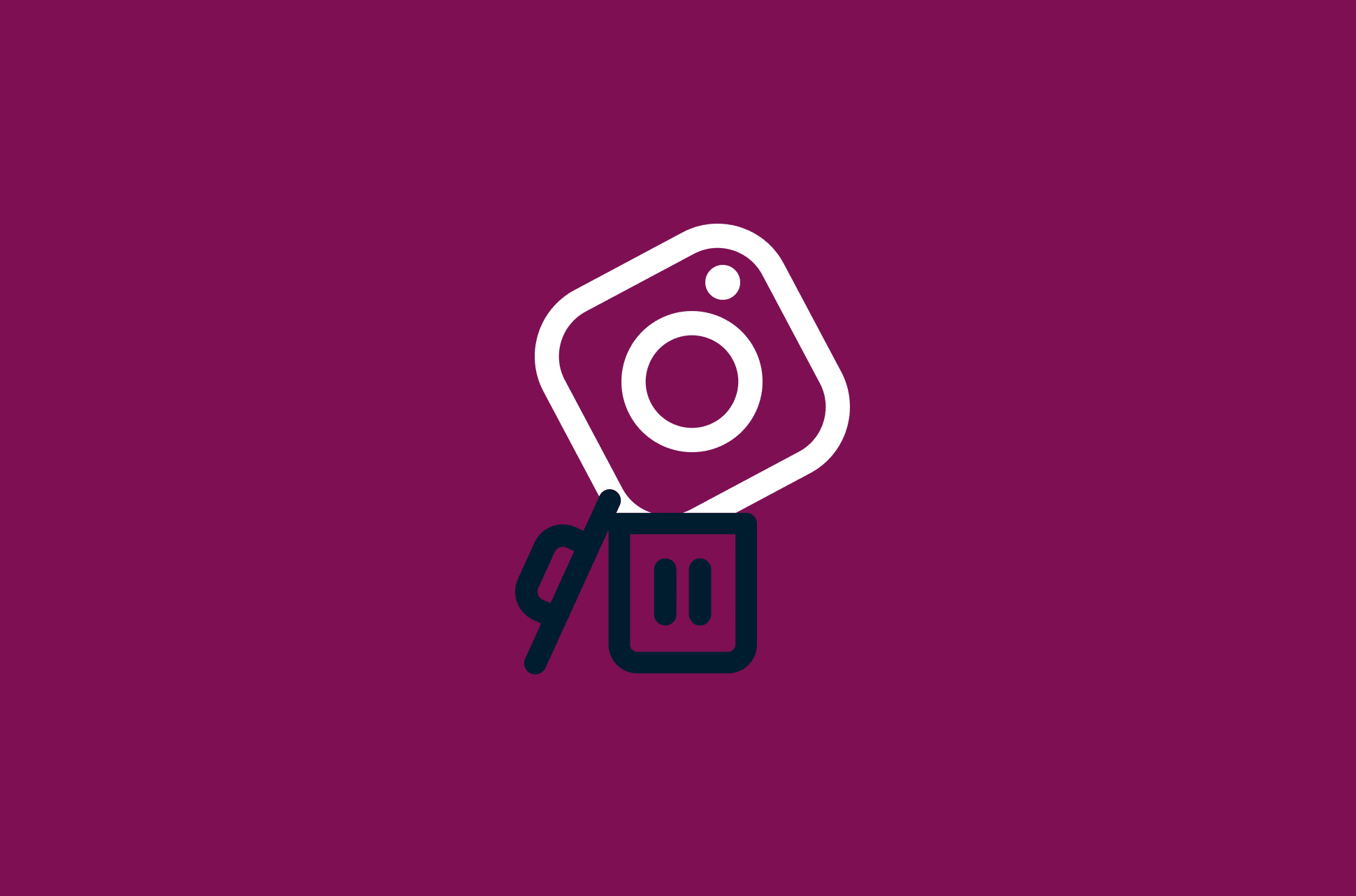
Se você está lendo isso, provavelmente é um dos 1 bilhão de usuários mensais do Instagram. Embora seja divertido compartilhar fotos ocasionais de comida ou de sua última viagem, postar fotos online inevitavelmente envolve concessões em relação à privacidade na Internet. Se você está reconsiderando, siga este guia para excluir permanentemente sua conta do Instagram.
Nota: Quando você exclui sua conta, você perderá seu perfil e todas as fotos, vídeos, comentários, curtidas e seguidores associados a essa conta. Você não poderá reativar sua conta, então, se estiver apenas procurando dar uma pausa, pode desativar temporariamente sua conta do Instagram.
Ir para…
O que o Instagram coleta sobre você?
Como desativar temporariamente sua conta do Instagram
Como excluir permanentemente sua conta do Instagram via web
Como excluir permanentemente sua conta do Instagram no Android e iPhone
O que o Instagram coleta sobre você?
Você já se perguntou quão privado é o Instagram? Ele coleta alguma outra informação sobre você além das fotos que você posta?
Esses são os tipos de informações que o Instagram coleta sobre você:
- Informações básicas da conta: Seu nome, número de telefone, nome de usuário, senha e endereço de e-mail.
- Informações de conteúdo: Qualquer foto, comentário e outro conteúdo que você posta no Instagram.
- Informações de comunicação: Qualquer comunicação entre você e o Instagram, que pode incluir e-mails relacionados ao serviço e avisos de conta.
- Informações de contato: Se você usar o recurso “Encontrar amigos” do Instagram, ele examinará sua lista de contatos e suas contas de mídia social para recomendar outros usuários do Instagram que você possa conhecer.
- Informações do dispositivo: O Instagram pode usar “identificadores de dispositivo” para saber o tipo de dispositivo que você usa para acessar seu serviço.
- Informações de uso: O Instagram pode usar cookies e tecnologias semelhantes para monitorar como você usa seu serviço.
Como o Instagram usa minhas informações?
Após coletar suas informações, o Instagram pode usá-las das seguintes maneiras:
- Publicidade: O Instagram usará as informações coletadas sobre você para mostrar comunicações e promoções de marketing direcionadas.
- Compartilhamento com terceiros: O Instagram é propriedade do Facebook e trabalha com uma variedade de terceiros, incluindo parceiros de publicidade, portanto, alguns de seus dados podem ser compartilhados com eles. O Instagram também pode ser solicitado pelas autoridades legais a enviar informações para ajudar em uma investigação.
- Personalizar sua experiência: Com base em suas interações no Instagram, ele pode sugerir usuários para você seguir ou sugerir você como usuário para outros seguirem.
- Teste de produtos: O Instagram pode usar as informações que coleta de você para desenvolver novos produtos e serviços.
O Instagram é seguro de usar?
Em apenas uma palavra, sim. Apenas se lembre de que você é quem decide o que é compartilhado online. Então, fique atento, revise a política de privacidade do Instagram e divirta-se!
Como desativar temporariamente sua conta do Instagram
1. Faça login na sua conta do Instagram. Certifique-se de fazer isso pelo site, pois você não pode desativar temporariamente sua conta do Instagram pelo aplicativo.
2. No canto superior direito da tela, clique ou toque na sua foto de perfil e selecione Perfil.
3. Ao lado do seu nome de usuário, clique em Editar Perfil.
4. Na parte inferior da tela de Editar Perfil, clique em Desativar temporariamente minha conta. Sua conta do Instagram agora foi temporariamente desativada até você escolher reativá-la.
Como excluir permanentemente sua conta do Instagram via web
1. Acesse a página de exclusão de conta do Instagram aqui. Você precisará fazer login na sua conta do Instagram primeiro. Certifique-se de fazer o login via web e não pelo aplicativo.
2. Ao lado de Por que você quer excluir [nome de usuário]?, selecione um motivo entre as opções do menu suspenso.
3. Insira sua senha e clique ou toque em Excluir minha conta permanentemente.
Como excluir permanentemente sua conta do Instagram no Android e iPhone
Se você quiser excluir sua conta do Instagram em seu dispositivo Android ou iOS, não poderá fazer isso pelo aplicativo do Instagram. Você precisará acessar a página Excluir Sua Conta a partir de um navegador móvel.
-
- Vá até a página Excluir Sua Conta.
- Faça login na sua conta do Instagram.
- Selecione uma opção no menu suspenso ao lado de Por que você quer excluir [nome de usuário]? e insira sua senha novamente. A opção para excluir permanentemente sua conta só aparecerá após você selecionar um motivo.
- Clique ou toque em Excluir [nome de usuário].
Take the first step to protect yourself online. Try ExpressVPN risk-free.
Get ExpressVPN