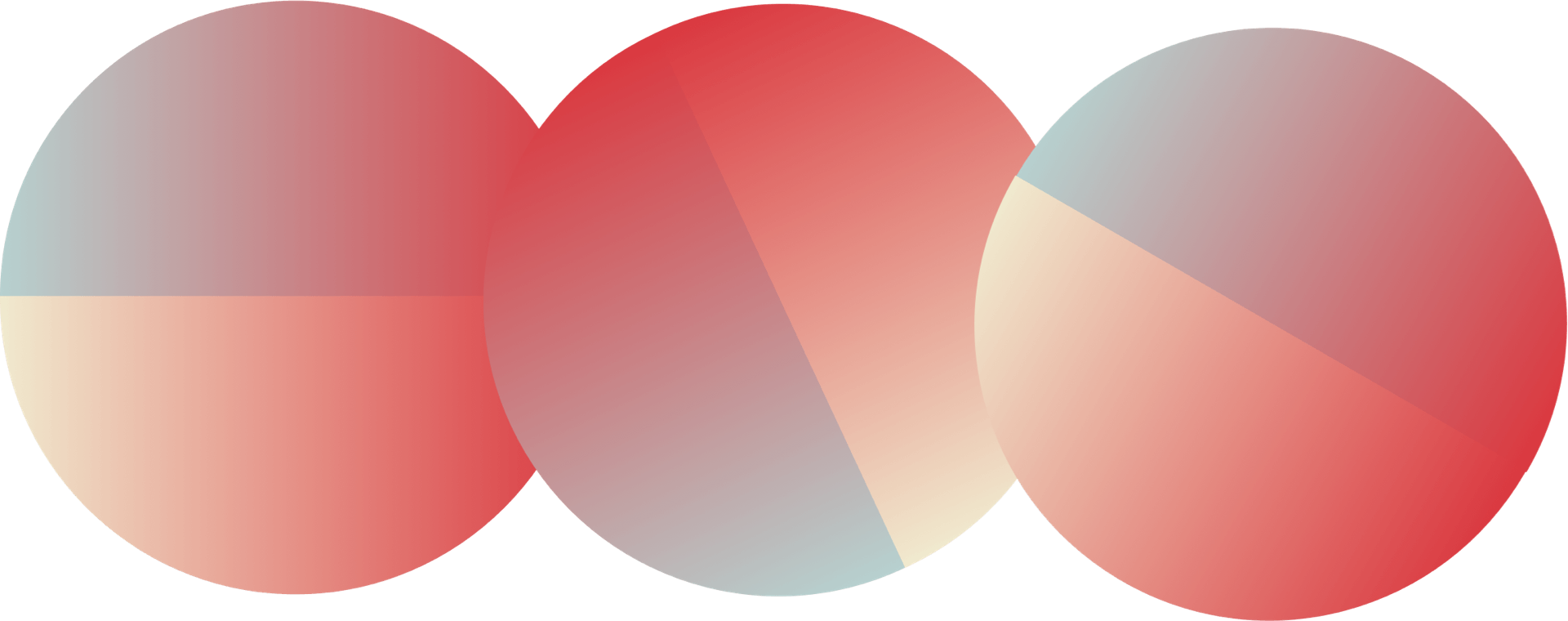How to watch Russian TV online with a VPN
Watching Russian TV online with a VPN app helps to overcome restrictions set by local Wi-Fi networks and defeats ISP throttling based on what you’re watching. Stream Russian TV on the go as easily as at home! Read on to see how it works.
30-day Money-back Guarantee

How to watch Russian TV online

Step 1: Get ExpressVPN
ExpressVPN provides a secure tunnel between your device and the internet that protects your online traffic from prying eyes. Using a VPN when going online also helps you to shield your personal IP address, and it allows you to connect to servers in other countries so that your device appears to be near Russia. (ExpressVPN does not operate servers inside Russia, but nearby countries, such as Belarus, often offer access to Russian services.)
Sign up for ExpressVPN and download the app for the streaming devices you want to watch Russian TV on.

Step 2: Download the VPN app
Download the latest ExpressVPN app for the device(s) you want to stream Russian content on. ExpressVPN has apps for all major devices, including smart TVs like the Samsung Smart TV and streaming devices like Apple TV, Chromecast, Amazon Fire TV, and Roku.

Step 3: Choose a server location
Open the ExpressVPN app and connect to one of thousands of high-speed, secure VPN servers across 105 countries—like Belarus.
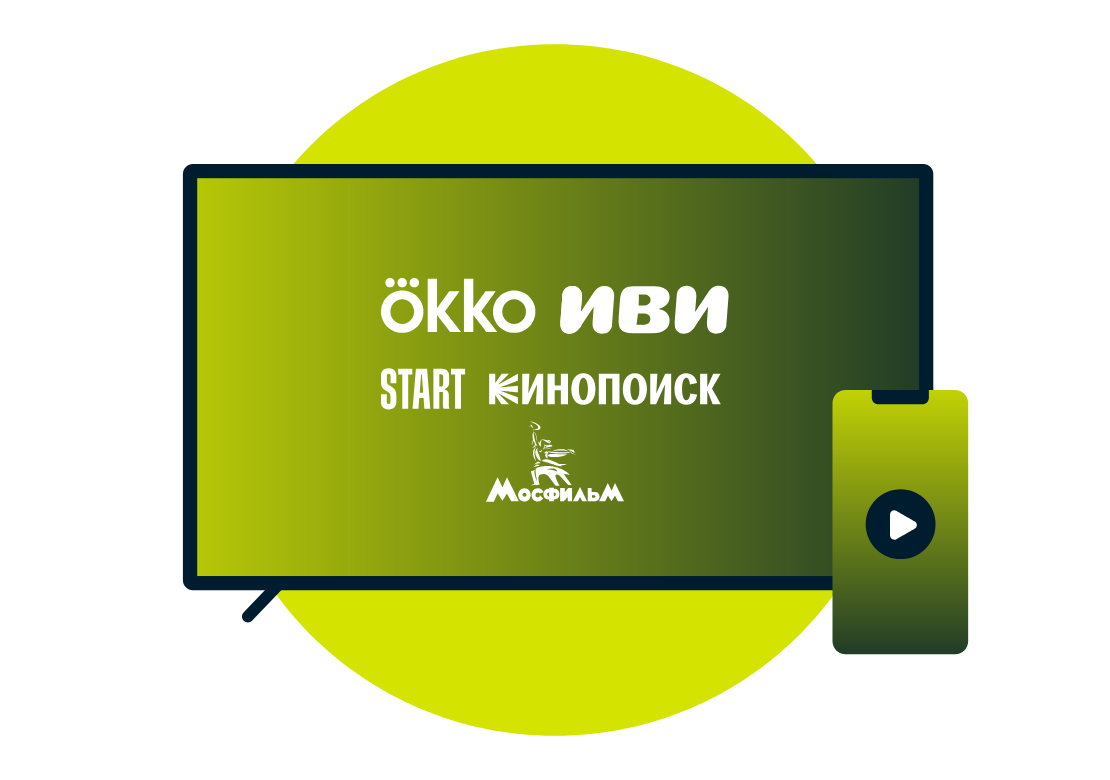
Step 4: Stream to your heart’s content
That’s it! You’re now ready to securely stream your favorite Russian content in HD from anywhere.
How a VPN works with Russian TV
Streaming services around the world can sometimes restrict access to content based on your IP address, a unique identifier that also shows your approximate location in the world. That means that if you want to watch Russian TV shows online, you will need an IP address in any region where Russian content is available for streaming.
ExpressVPN is the fastest, safest, and most reliable way to watch Russian TV online. With an encrypted connection, your internet service provider and other network operators won’t be able to block or slow down certain kinds of online activity—like streaming.
Free proxies, on the other hand, are far less reliable than a paid VPN for keeping you connected to your entertainment. And the best part? You'll be connected and streaming in under five minutes.

Secure access on any network
If your ISP throttles certain kinds of content, or your school, office, or public Wi-Fi network blocks streaming to preserve bandwidth or reduce distractions, you need a VPN. And if you simply want to enjoy all the privacy and security protections of a premium VPN without it interfering with your streaming, you’ll need a provider with optimized server locations offering fast, smooth, error-free connections. That’s ExpressVPN.
What Russian TV can I watch online?
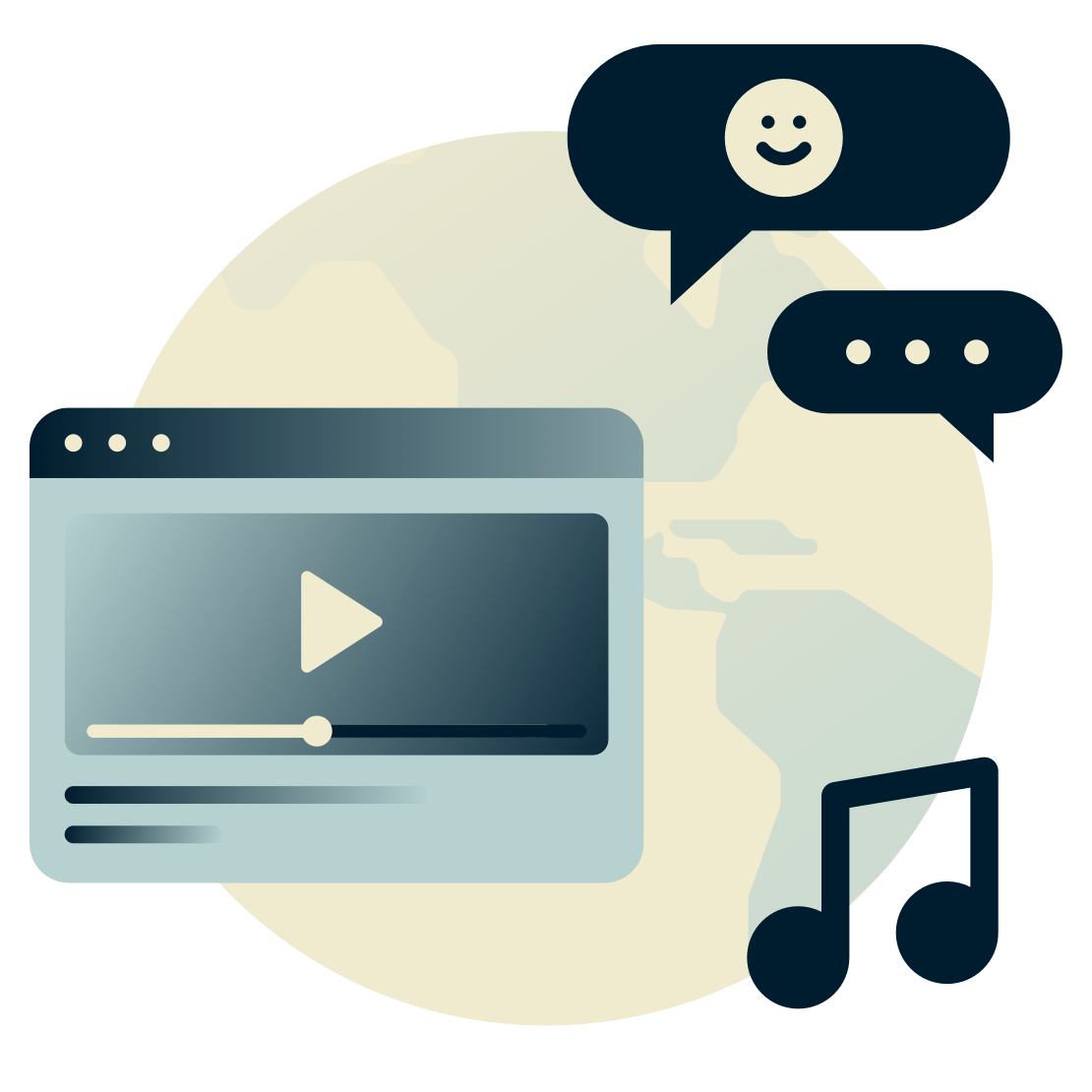
Will I be able to access my existing services?
ExpressVPN can help you access most of your existing Russian streaming services. Please note that ExpressVPN will not provide you with a subscription for any of these services; you will need an existing account.
With ExpressVPN’s fast connection speeds, you can watch your favorite shows in HD from anywhere.

What Russian TV can I watch for free?
Many providers offer some combination of on-demand, simulcast, or live streaming Russian language content.
Okko.tv provides a wide range of movies, TV shows, and other video content, including both Russian and international titles. While there is a decent selection of free content available, some content requires a subscription.
ivi offers a vast collection of free and paid movies, TV series, cartoons, and documentaries.
KinoPoisk offers both free and paid streaming options for a variety of Russian films and TV shows.
Start offers access to a wide range of free and paid Russian TV shows, movies, and other programming.
While not strictly offering TV shows, Mosfilm offers an excellent selection of classic and contemporary Russian films for free streaming.
Why ExpressVPN is the best VPN for streaming Russian TV

Lightning-fast speeds
While other VPNs can slow down your internet connection, ExpressVPN is consistently ranked as one of the fastest VPN services available. This means that you can stream HD video with no buffering. In fact, if you’ve noticed that your internet service provider is slowing down your connection, using a VPN could actually boost your speed.
To get the best speeds for streaming, you’ll want to connect to a server location in regions, like Belarus, where Russian content is readily available for streaming.

VPN apps for all devices
ExpressVPN is compatible with all major devices, allowing you to watch Russian TV anywhere, including from your laptop in your hotel room or on your phone at the airport. There are solutions for Windows, Mac, Android, and iPhone, and even gaming consoles and smart TVs.
With an ExpressVPN subscription, you can download the app on as many devices as you want and connect up to five devices to the VPN simultaneously. This is great for when everybody in your family wants to watch different shows at the same time on their respective devices.
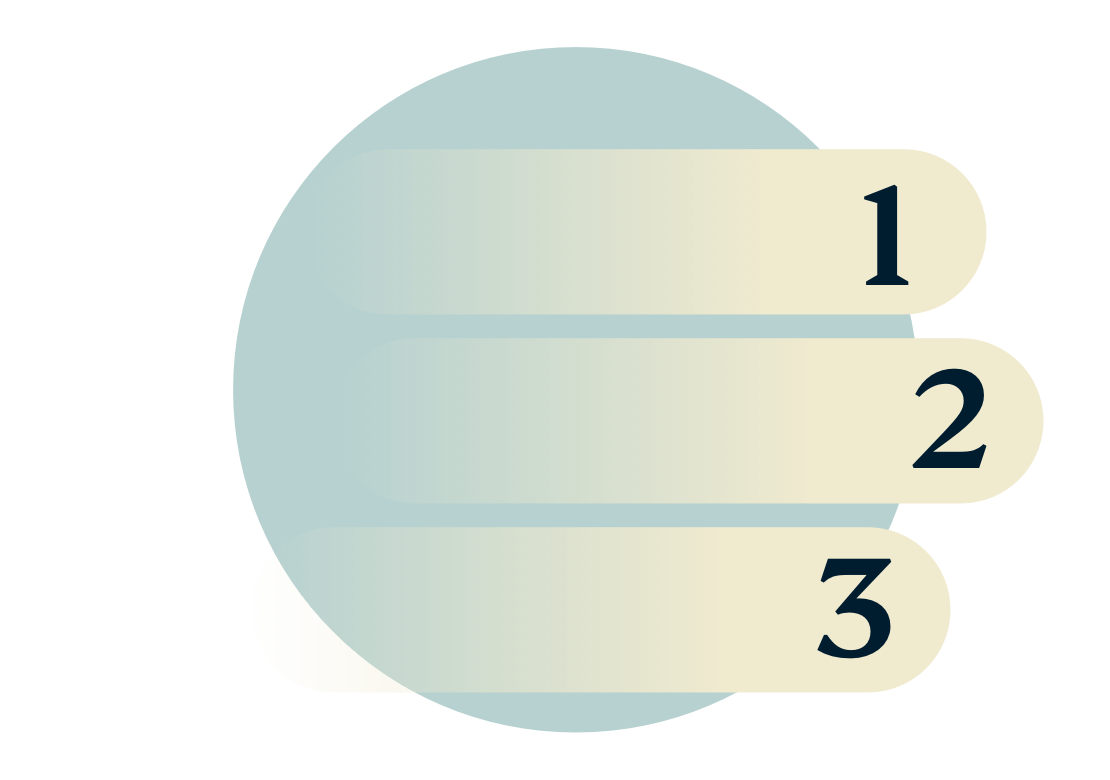
Easy to set up, easy to use
Setting up ExpressVPN for streaming is a breeze. From signup to installation to selecting a server location, you’ll be connected in under five minutes. There’s no need to tinker with network configurations or settings. It’s as simple as clicking a button!
If you ever run into any issues, our Support Team is available 24/7 via live chat or email.
Start watching Russian TV with ExpressVPN
The best VPN for multiple devices
Why streamers love ExpressVPN
Start streaming Russian TV shows now
Take advantage of our risk-free 30-day money-back guarantee:
If you are not satisfied using ExpressVPN for any reason, let us know anytime within 30 days and get a full refund.